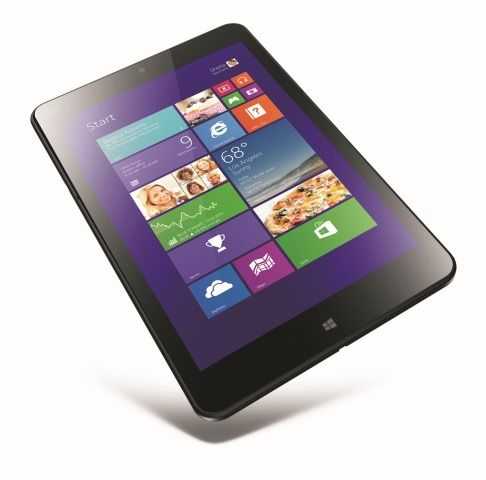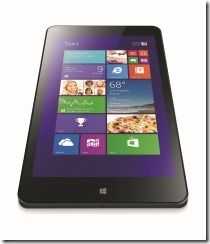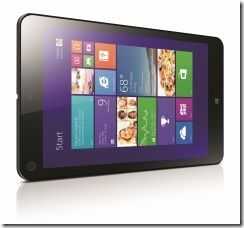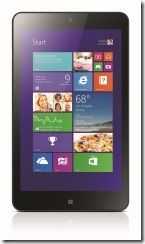This completes my assessment of every single 8-inch Windows tablet out there today. I’ve fully reviewed the Toshiba Encore WT8, the ASUS Vivotab Note 8 and am currently reviewing the Dell Venue 8 Pro. At MWC last week I got hold of the Lenovo Thinkpad 8, the Lenovo Miix 2 8 and the Acer W4 to complete the flush. I spent as much time as I could trying to work out where they fit and sure enough they all have their position. All three devices I tested at MWC are good tablets but the Thinkpad 8 is definitely the more advanced of the three with its impressive 8.3-inch 1920×1200 screen and light weight. The Lenovo Miix 2 8 is a good looking tablet and offers all the basics in a lightweight and smooth-edged unit but it was the Acer W4 I was most surprised at. With a 19Wh battery, 3G (option), HDMI, two keyboard accessories and a very good IPS screen it seems to have pulled together an impressive product.
This completes my assessment of every single 8-inch Windows tablet out there today. I’ve fully reviewed the Toshiba Encore WT8, the ASUS Vivotab Note 8 and am currently reviewing the Dell Venue 8 Pro. At MWC last week I got hold of the Lenovo Thinkpad 8, the Lenovo Miix 2 8 and the Acer W4 to complete the flush. I spent as much time as I could trying to work out where they fit and sure enough they all have their position. All three devices I tested at MWC are good tablets but the Thinkpad 8 is definitely the more advanced of the three with its impressive 8.3-inch 1920×1200 screen and light weight. The Lenovo Miix 2 8 is a good looking tablet and offers all the basics in a lightweight and smooth-edged unit but it was the Acer W4 I was most surprised at. With a 19Wh battery, 3G (option), HDMI, two keyboard accessories and a very good IPS screen it seems to have pulled together an impressive product.
Tag Archive | "usb3.0"

Hands-On with 8-inch Windows Tablets: Thinkpad 8, W4, Miix 2 8 Windows Tablets. (Videos and Notes from MWC.)
Posted on 04 March 2014
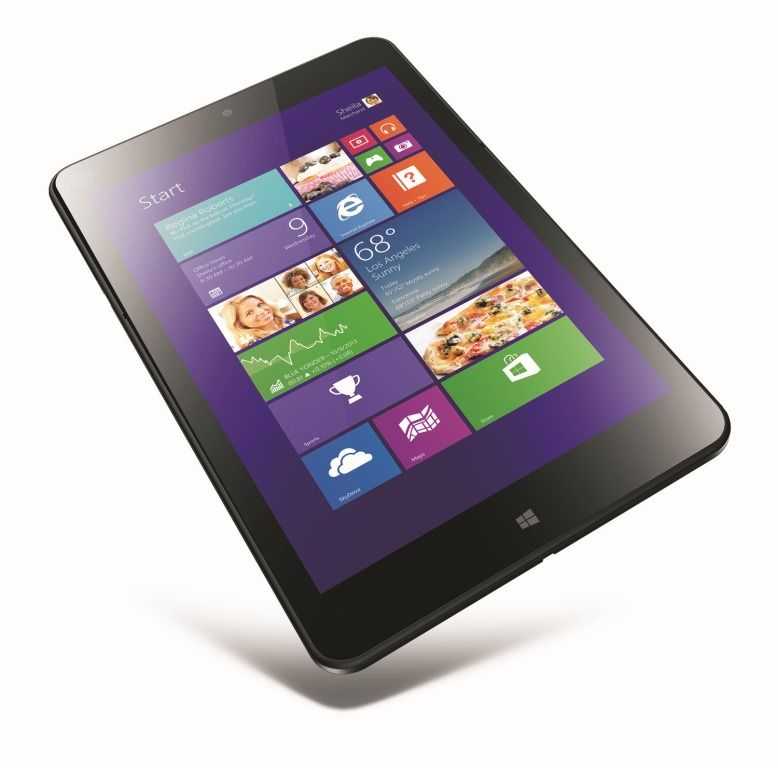
Lenovo Thinkpad 8 Launched with Z3770 up to 2.4Ghz, FHD Screen
Posted on 06 January 2014
Lenovo just launched a Thinkpad 8 Tablet on Baytrail Z3770 (up to 2.4Ghz), a MicroUBS3.0 port and FHD 1920×1200 screen. SSD options go up to 128GB but there’s a max of 2GB RAM and, as far as we can see, no digitizer layer. There’s a 3G/4G/LTE option.
Update: Price starts at $399. Product page is now live with all the information you need.
From the press release:
- Unique Quickshot Cover technology triggers ThinkPad 8’s cameras with a simple flick of the finger ?
- 8.3 inch high-resolution 1920×1200 FHD display with 10-point multi-touch for a 25% larger, more defined viewing area ?
- Intel Bay Trail Quad Core processor delivers graphics four times as fast ?
- An 8 hour battery life supports an entire business days’ worth of video streaming, document sharing and web browsing ?
- Equipped with both Windows 8.1 and Microsoft Office software to keep users connected to work or school on the go ?
- Micro USB3.0 and microHDMI slots allow users to sync the ThinkPad 8 with a desktop or laptop, ensuring seamless transitions from business to personal use ?
- Offers virtually anywhere connectivity and productivity with 3G and 4G wireless modelsNote: specification will vary by region.
- Processor Intel® Z3770 Quad-Core 2.4Ghz (Bay Trail Quad Core)
- Operating System Windows 8.1 (w/ MS Office) Display/Resolution 8.3 inch (1920×1200) FHD with 10 finger multi-touch screen
- Video Graphics Intel HD Graphics (Gen7), DX 11, OCL 1.1 & Open GL 3.2, HDCP 1.4/2.1
- Memory 2GB LPDDR3 1067 (on board)
- Storage Up to 128 GB
- Sound Stereo speakers with Dolby Home Theater, Dual Array Digital Mic Integrated
- Comms 1x MicroUSB 3.0; 1x MicroHDMI; MicroSD ; MicroSIM (WWAN only)
- Connectivity Option of 4G LTE/3G or WiFi
- Camera Front: 2 MP (HD1080p); Rear: 8MP (HD1080p) w/ Auto Focus and Flash
- Battery Up to 8 hours (20.5Whr)
- Weight 430g WiFi, 439g WWAN
- Dimensions 132 mm x 224.3mm x 8.8mm 5.19 x 8.87 x 0.34 inches

ASUS VariDrive – Display and DVD Dock in Zenbook Style
Posted on 20 December 2012
Until WiGig docks take off next year the only thing Ultrabook users can use are the USB3.0 docks that are available from Toshiba, Lenovo and others. The problem with those is that they were designed for bigger laptops and assume you’ve already got a DVD drive. The ASUS VariDrive solves that problem.
Gigabit Ethernet, Dual display outputs, USB3.0 hub and DVD drive in one. The only thing that is missing is an analogue audio in and out port for those Skype headphones.

Make Your Own Modular Docking Station
Posted on 24 September 2012
Thunderbolt docks: expensive. WiGig docks: Not until 2013. Proprietary docks: Seldom seen on consumer laptops. USB3.0 solutions – cheap and available.
If you want to use your Ultrabook, or any recent laptop on the desk, there’s a lot of options talked about, but not much available. You’re left with plugging in that HDMI, the keyboard and mouse, DVD drive, network cable and speakers every morning. Every time you want to use the laptop away form the desk you have to go through the same procedure. It costs time, is annoying and kills those connectors. Following up from my review of the Toshiba Dynadock U3, a USB3.0 docking system, I thought I’d try to build the same myself for USB3.0 components. Here’s the modular USB3.0 docking station…


Read the full story

How To Replace your Desktop with an Ultrabook
Posted on 10 July 2012
Thinking of upgrading a desktop PC? Upgrading a Netbook. A 10″ Tablet? Now that Ivy Bridge 2nd-Generation Ultrabooks are here and we’re heading into a period of marketing and competition it’s the perfect time to consider converging to an Ultrabook.

A few weeks ago I turned off my desktop PC. It’s the first time it’s been shut down and disconnected for the 3.5 years that I’ve had it. In it’s place is nothing, until I plug my Ultrabook in. The reason I’m doing this is simple; The Ultrabook is better than the desktop for all but a few use cases.
Read the full story  |
| |||
 |
| |||
 |
| |||
 |
| |||
 |
| |||
 |
| |||
 |
| |||
 |
| |||
 |
| |||
 |
|