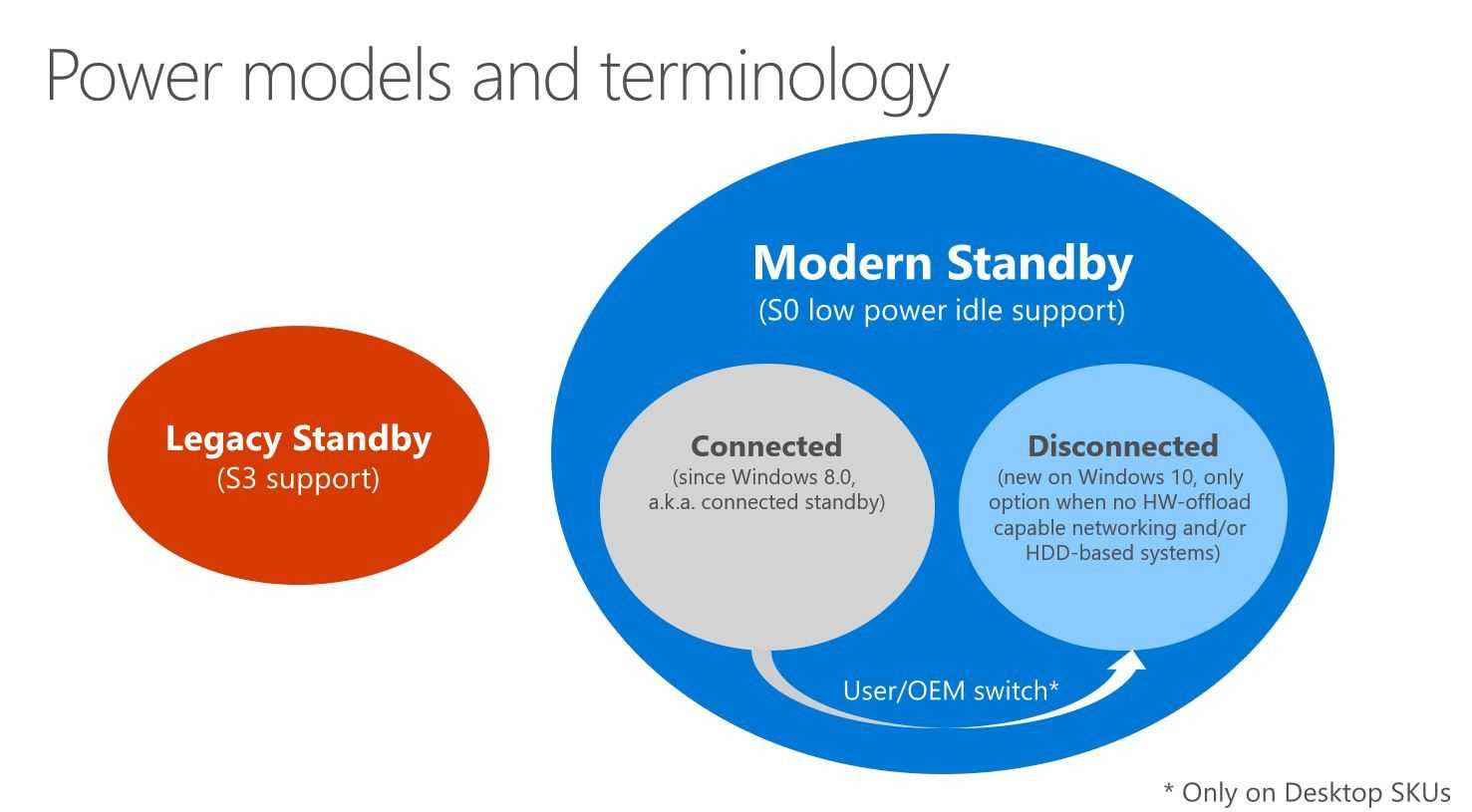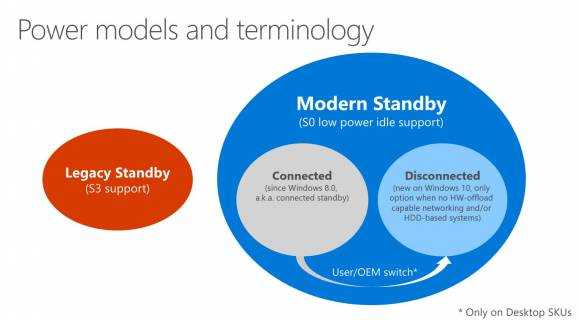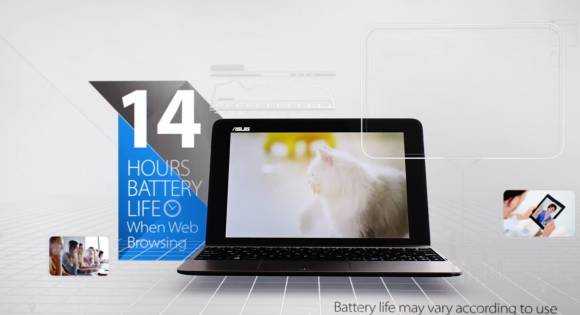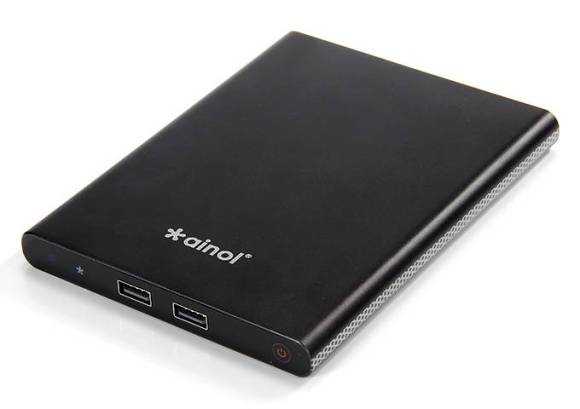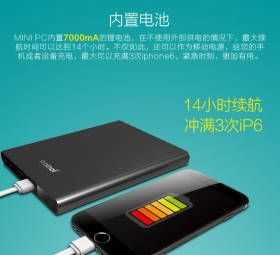The always-on feature called Connected Standby in Windows 8 has been updated for Windows 10. Modern Standby, as it is now known, has support for HDD-based PCs and allows you to disable WiFi during Sleep which will help preserve battery life. Windows 10 also includes easier controls for preventing applications to run in the background and for controlling notifications which also extend to a new Battery Saver mode. I’ve tested the features on a couple of Windows 10 devices (upgrades) and the results have been extremely varied. This Windows 10 feature needs more work but it’s a huge potential advantage to mobile battery life when compared to Windows 8.
Read the full storyTag Archive | "battery life"

ASUS T100HA 14-hour battery life claim looks suspicious.
Posted on 02 June 2015
“14 hours battery life when Web browsing” is the claim made by Asus for the new Atom X5-based Transformer T100HA. Given the size and weight of this tablet (the keyboard doesn’t have an extra battery,) that’s huge. So huge that I don’t believe it. I’d like to believe it but my history of testing PCs based on Intel Atom processing platforms tells me to question it. I’ve done that below.

Ainol Mini PC has everything + battery for $129
Posted on 20 February 2015
I use my Intel NUC with Atom N2820 processor daily. It’s quiet, neat and runs Openelec like a dream. It was cheap too but now I’m wondering if I should have waited. The Ainol Mini PC comes with RAM, storage, a Windows OS and a 26 Wh battery for just $129. It’s silent too!
It doesn’t have a Gigabit Ethernet port but it does have USB3.0 so adding an adaptor is no problem. Retro-fitting an infra-red reciever might be a problem though and of course this Baytrail-T ‘tablet without screen’ is not going to allow for any expansion. The storage won’t be as fast as what’s possible with the SATA interface on an Intel NUC. The biggest problem I see though is that you might have problems installing your favorite Linux distro on this due to the 32-bit UEFI bug. Some tablets come with a 64-bit Windows not but you can clearly see that this 64-bit CPU is running a 32-bit Windows version on the Geekbuying sales page.
Along with the Baytrail-T-based dongles these are interesting IoT-style products (and with a 3G dongle could be the perfect malicious hotspot) but until they allow you to boot your chosen 64-bit OS they’re not flexible enough. If anyone finds a similar one with 64-bit UEFI bootloader, let us know.
Update: Voyo has a similar product with a smaller battery.
Hat-tip: Liliputing.

Chromebook vs Netbook. Round-one with the $200 Acer E11
Posted on 10 November 2014
I bought an Acer E11 Windows laptop. It’s pretty much an Acer C3 Chromebook running Windows. Same N2840 CPU. Same 2GB of RAM. Same 32GB eMMC SSD. Same weight and sizing. Over the last two days I’ve tested it hard and now have my first set of thoughts about the Windows vs Chromebook experience. I’ll go deeper into this topic over time and add videos and long-term thoughts as my experience grows but I wanted to get thoughts out there as soon as possible to help people in the run up to holiday-season buying. This could be one of the most interesting market fights we’ve seen since Android and IOS. Chromebooks and the new wave of Windows netbooks fit different user types, but do the potential customers know that?
Read the full story
Acer Aspire Switch 10 Keyboard Battery Coming?
Posted on 02 July 2014
I’m testing the Acer Aspire Switch 10 for Notebookcheck.net right now and it’s going well. I prefer it to the ASUS Transformer Book T100 because of the better keyboard, mouse and screen but there’s one little issue – battery life. The Switch 10 has a 24Wh battery inside which is much less than the 34Wh battery of the ASUS T100 and less than half of what you got on the previous W510. Looking at the keyboard reveals that it’s quite light and has 8 exposed screws so naturally I took a look inside. What I saw was encouraging because there’s space, screw holes and an unused PCB header space.
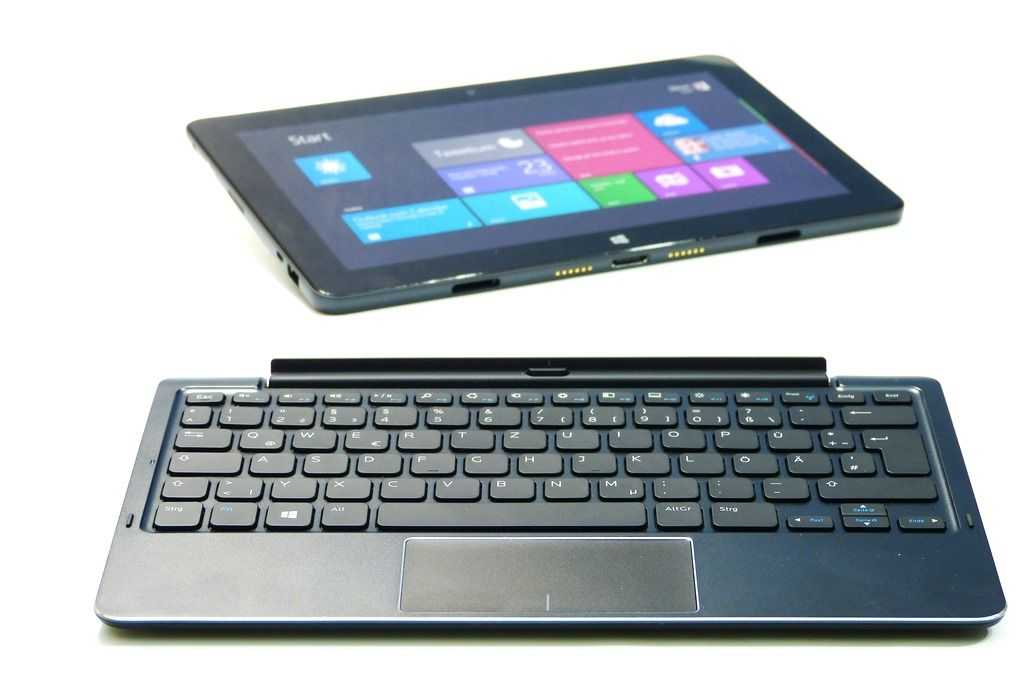
Dell Venue 11 Pro (Baytrail) Tablet and Tablet Keyboard Review
Posted on 20 April 2014
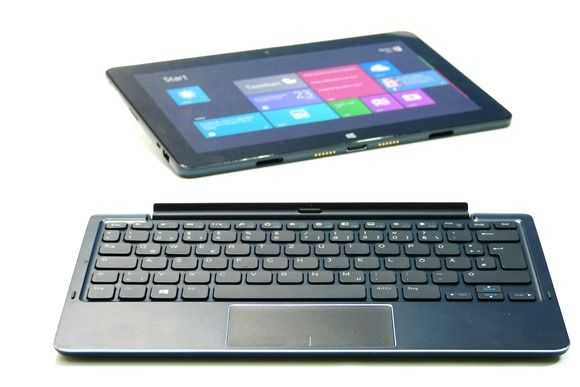
In our last review we looked at an 8-inch tablet running on the Atom Z3740 costing under $300. In this review we have the Dell Venue 11 Pro 10.8 inch tablet running the current high-end Z3770 CPU and costing $499. The powered keyboard is an additional accessory at $159. The two units are extremely well built but are they worth it? We take a look in our detailed Dell Venue 11 Pro review.
Read the full story
Samsung Series 5 Ultrabook Battery Replacement
Posted on 10 February 2014

Take a look at the back of most Ultrabooks and you’ll find nothing. By having sealed-in batteries the OEMS save money, weight and space. The owner, however, is left with the big unknown of battery lifetime and if you’ve ever owned a laptop you’ll know how totally useless they are when you have to drag the mains cable around with you everywhere. I recently had to order a new internal battery for a Samsung Series 5 NP530 that is under two years old and has zero battery capacity. On the other hand I’m typing this on a two-year old Ultrabook that still has 85% battery capacity. So how long will the average battery last?
Read the full story
Microsoft Surface Pro 2. Real-World Battery Life Review
Posted on 02 December 2013

This is a post by Surface Pro 2 owner Hector Gomez who shares his battery life report after one month of usage…
When Microsoft announced the first Surface Pro it got hit with many reviewers claiming battery life was only around 3.5 hours. I personally got a good 5 hours, and yes, if I watched a lot of videos on it, it did drop down. Though I was able to get a full work day use out of it I accepted I would always have to carry the power supply with me for full-days of usage. That changed with the Microsoft Surface Pro 2…
Read the full story  |
| |||
 |
| |||
 |
| |||
 |
| |||
 |
| |||
 |
| |||
 |
| |||
 |
| |||
 |
| |||
 |
|