It’s Feb 2023 and the last time I did any detailed Chromebook testing was back in 2015 when I updated my 2014 review of the Lenovo N20p, a convertible touchscreen Chromebook that I was very fond of. I’m a full-time (in my day job) Chromebook user though and still the geek when it comes to efficient PCs. My 2021 HP X360 is truly one of the best laptops I’ve ever used as a working PC and when I see that battery life hovering at 6-7 hours I get a feeling that it’s got to be one of the most efficient Chromebooks there is. Kevin, however, thinks otherwise.
Read the full storyTag Archive | "Battery life"

Report: Mobile Reporting Kit #12
Posted on 09 September 2013
I’ve been using the Mobile Reporting Kit V12 over the last 5 days and it’s been working well. The challenge was to work through a day without any cables. No charging! The Harris Beach Ultrabook, Nokia Lumia 925 plus a backup phone (Nokia 808) and a camera (Lumix FZ150) worked together to give me my best mobile media studio yet.
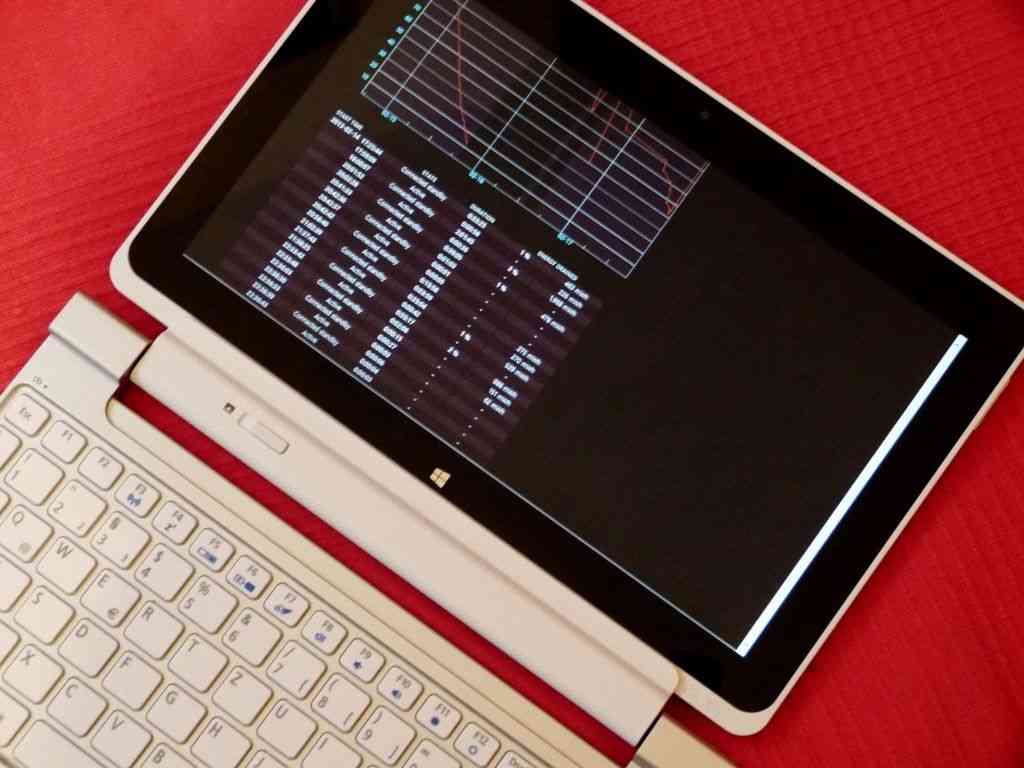
Connected Standby Problem – How To Check It’s Working via the Hidden Windows Battery Report
Posted on 17 February 2013
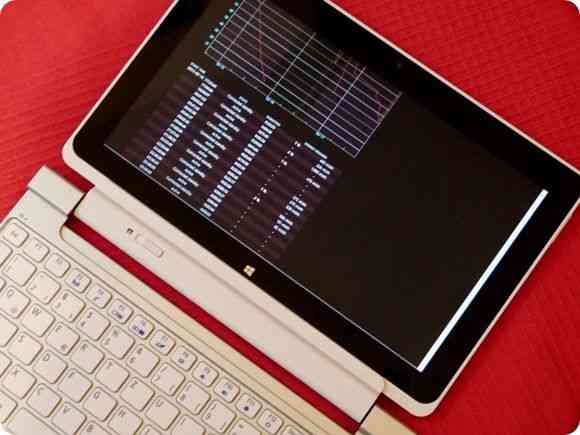
Here’s some information about how you can access a very cool battery life report on Windows, check your connected standby figures and potentially fix your problem. I hope you take the time to contribute your report or thoughts in the comments below too.
Read the full story
Stream Audio with 10X Battery Life using Connected Standby
Posted on 14 February 2013
 Always-on is the a feature you’ll find with Connected Standby-capable Windows 8 PCs.
Always-on is the a feature you’ll find with Connected Standby-capable Windows 8 PCs.
Some people think they don’t need it. Let me explain why you need it.
Connected Standby (or Always On, Always Connected AOAC) is the mark of a ground-breaking new category of PCs that will not only be always-on capable but will have hardware that is so efficient that it will completely change what you think is good battery life.

USB Power Delivery Is Ready to Charge Your Next Ultrabook
Posted on 20 September 2012
The adoption of Micro-USB as a charging port standard on smartphones was a breakthrough for the consumer but we’re still left with the same problem on our other portable electronics. Example: I just spent 10 minutes searching for a power adaptor for a Tablet here in the office. What if we could do the same for portable electronics as we did for smartphones? Power over USB (or USB Power Delivery as it’s officially known) looks like it could be the answer.  Read the full story
Read the full story
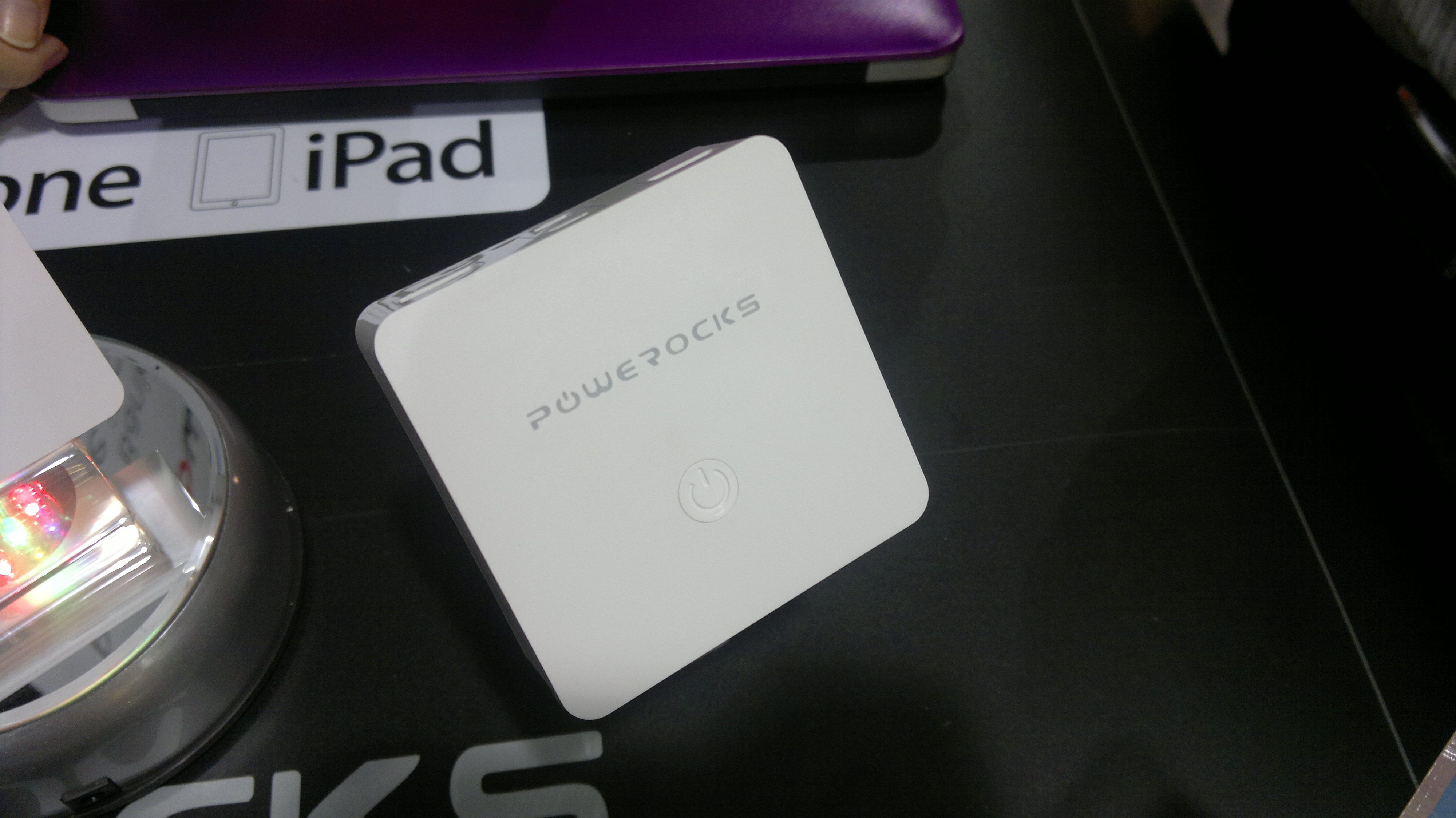
Powerocks Stone 3 Full-Speed USB Power-Pack for iPad and Galaxy Tab
Posted on 06 September 2011
 The Powerocks Stone 3 portable power pack for iPad and Galaxy Tab solves a problem. It’s all very well having a common interface for charging but when people break the specs it becomes less useful. The iPad and Galaxy Tab charge using very high currents through a USB port that excedes the capability of the USB port you’ll find on nearly all laptops and PCs which means you generally have to carry the mains charger around with you. I found a portable power pack at IFA that supplies the correct current to allow full-speed charing on the go and it works. At least with the Galaxy Tab I tested with it.
The Powerocks Stone 3 portable power pack for iPad and Galaxy Tab solves a problem. It’s all very well having a common interface for charging but when people break the specs it becomes less useful. The iPad and Galaxy Tab charge using very high currents through a USB port that excedes the capability of the USB port you’ll find on nearly all laptops and PCs which means you generally have to carry the mains charger around with you. I found a portable power pack at IFA that supplies the correct current to allow full-speed charing on the go and it works. At least with the Galaxy Tab I tested with it.
There’s no European distributor for the Stone 3 yet so you’ll have to keep your eyes open for availability. Alternatively, wait a while because I’ve got a unit coming from Znex. The Power-Pack IP is said to do the same so i’m looking forward to testing one that’s available right now.
Here’s a video and you’ll find some images below that.

Evolve III S highlights Meego, Android Battery Life Advantages on Oaktrail
Posted on 07 June 2011
 About a year and a half ago I looked deeper into Intel’s Moorestown to report on some of the key features. One of those features was power gating which could significantly reduce the power drain of the platform by turning of areas of the CPU/GPU when they weren’t in use. It’s the feature that brings Intel into the ‘always on’ space but offering a 50x reduction in idle power. The only problem was that Windows wouldn’t run on the Moorestown platform so it was for Meego and Android only.
About a year and a half ago I looked deeper into Intel’s Moorestown to report on some of the key features. One of those features was power gating which could significantly reduce the power drain of the platform by turning of areas of the CPU/GPU when they weren’t in use. It’s the feature that brings Intel into the ‘always on’ space but offering a 50x reduction in idle power. The only problem was that Windows wouldn’t run on the Moorestown platform so it was for Meego and Android only.
Oaktrail, the Z670 and Z650 parts, also have this power gating feature in the same Lincroft CPU and Briertown power management IC that Moorestown offers however, as far as I can see, Intel haven’t ever said that Oaktrail could run at a 50x idle power reduction. It could be that the extra hardware needed for Windows support affects the idle power achievable. Intel have also been quiet about possible battery life advantages of Oaktrail too. We’ve seen encouraging figures but have still yet to see real-life examples of the advantages of an Oaktrail-specific Meego or Android build.
But there still could be some advantages in running and Intel Meego and Android version on Oaktrail due to the extended power states and some claimed battery life figures from Evolve III today show that although there may not be a 50x idle power reduction, there still may be something special that Meego and Android can do to get the best out of the Lincroft/Briertown combination. Evolve are claiming some impressive battery life figures.
We assume that Evolve III are referring to Meego rather than Maemo and we also assume that these are idle or low-usage battery life figures but even so, there’s a clear difference being claimed there.
You can find out more about the Evolve III Maestro S here. We suspect that you’ll see this design popping up under different brands globally. The Viewsonic Viewpad 10 Pro is likely to be using the same hardware so watch out for similar claims for Viewsonic.
Note: Intel are maintaining the OSPM package for MeeGo. We assume that’s the case for their Android build too.
Notes OSPM (Operating System Power Management) is the name of the software feature-set that can interface with the new features and power-states. S0i1 and S0i3 are the unique power-states that the Moorestown and Oaktrail platforms offer.
Note ‘Briertown’ was a working name for the power management IC. Compatible IC’s are available from Renesas, Freescale and Maxim. More information below.
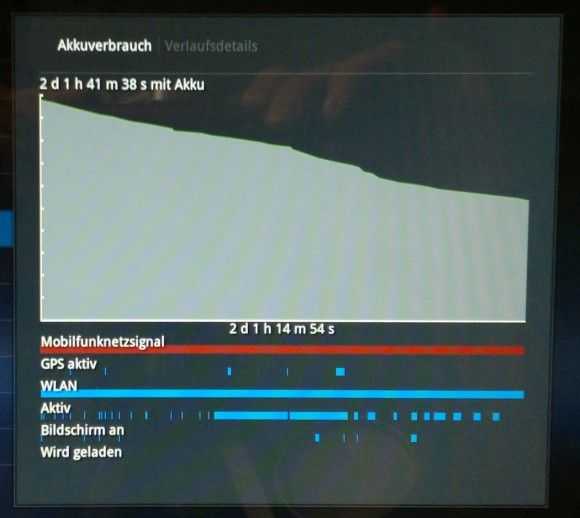
200mw Internet Access on the Acer Iconia Tab A500
Posted on 12 May 2011
If you measure the power used by a netbook PC when it’s in standby, a frozen unusable state, it uses around 500mW of power. Leaving a netbook on with WiFi connected in an idle state with the screen blanked, maybe with an email program polling occasionally, you’ll see about 10 times the power usage. In PC terms, 5W is impressive but if you go to the smartphone world and take a look at the figures there, there’s a huge huge gap that needs to be tackled. As smartphones become tablets, become smartbooks, there’s a threat that ‘always-on’ becomes ‘must-have’ and that X86-based devices will struggle to compete in casual computing scenarios.
Smartphones are designed from the ground-up around the concept of ‘always-on. From the moment a smartphone is conceived, every element of the design has to be checked for power consumption which is why a smartphone can sit connected to the GSM telephone network drawing power consumption levels lower than 50mw. That’s 1/10th of the power consumption taken by a good netbook when it’s in a frozen state. Impressive.
But what happens when you connect a smartphone to the internet ? You can use cellular data services to achieve a good rate of connectivity by switching on UMTS for example. Switching to WiFi on a typical smartphone brings faster connectivity and, in a lot of cases, lower power that can be done on cellular networks. A smartphone can run a multitasking operating system and remain connected to internet and voice networks in well under 500mw of power, the same as it takes a netbook to sleep. In fact, the best smartphones are running in this configuration for over 24hrs on a 5Wh battery which is an amazing 100mw of power usage. Turn on some background internet activities and it will jump to an average 200mw!
What happens if you take an ARM platform that’s in the same processing power category as a low-end netbook. Put it in a 10 inch screen form factor and do the same test? Actually, it’s the same as a smartphone. The only difference between a high-end smartphone and a smartbook with a 10 inch screenand a huge battery is the screen itself and when that is off, there’s practically no difference at all.
To prove this, I took one of the most powerful mobile computing platforms in a large 10 inch form factor device with 32GB of storage, 1GB of RAM and integrated WiFi. The device has a 23wh battery (about half that of ‘6-cell’ netbooks. The device is the Acer Iconia Tab A500 Android tablet which runs honeycomb. I connected to the Wifi (at 54mbps) and left the device connected with the screen off while it did it’s stuff in the background. Marketplace checks, email checks, Twitter checks and even some GPS usage by Google Maps. A weather service was running, the volume was set to silent and Bluetooth was turned off.
Over a 48 hour period with a few screen-on moments for checking progress (and a 10 minute in-use period as my daughter grabbed it to use a paint program) I measured 46% fall in battery usage of which 5% was due to screen-on time. Take away the screen-on figure and you have 209mw of power usage. The Acer Iconia Tab is nothing more than a smartphone inside!
‘Always-on, Always Connected’ will be a ‘Must-have.’
Always-on tests are interesting because it’s a hands-off test that people think only applies to idle smartphones. In fact, it applies to many computing scenarios. With location, polling, sync, presence, alarms, push updates and of course, cellular voice and messaging becoming the norm in the hand, they will also have appeal on the desk. Not having to wait 5 seconds for a machine to start-up, another 5 seconds for a Wi-Fi connection and another 10 seconds for tweets, emails and other features to catch up is annoying. There’s also a bunch of other screen-off, connected activities that are interesting. Servers for example. By that, I mean computers and gadgets that serve information to the Internet. This doesn’t just cover web servers. Think about internet-connected weather stations and web cameras, in-car data storage and notification systems. Then there are the devices that just don’t need big screens; Connected musical instruments. Digital cameras with 3G. Internet Radios. Low-power internet connectivity is important for these devices.
Related: Social Netbooks and ARM’s Lock-In Netbook Opportunity.
Summary
The point here is not to highlight that ARM is better than X86, it’s to highlight the gap. This gap is currently a huge advantage for ARM-based platform designers.
- The first point is, if manufacturers using X86/PC architecture don’t get products to market with active standby soon, with the help of Intel (the only X86 player trying to tackle this problem) customers will have a chance to experience, and may not turn back from, ARM-based always-on products.
- The second point is that this is a screen-off gap. Current screen technology is killing ARMs advantage in the ‘in-use’ scenario where screens are larger than 7 inch. It reduces the ARM advantage from 20x in idle to about 4x with a 10 inch screen being backlit. When the devices CPU is being actively used, the advantage drops even lower to around 2x. [Acer Iconia Tab 4W. Samsung NC210 8W)
- Finally, the Acer Iconia Tab A500 is a good example of low-power internet connectivity. It’s likely that other devices in this ARM tablet segment hit the same figures.
Keep an eye on high-end ARM-based platforms over the next year or two. Honeycomb and iOS are leading the way into the professional space with their software and application ecoystems and you might find that this always-on advantage starts to lock people in soon.
 |
| |||
 |
| |||
 |
| |||
 |
| |||
 |
| |||
 |
| |||
 |
| |||
 |
| |||
 |
| |||
 |
|




