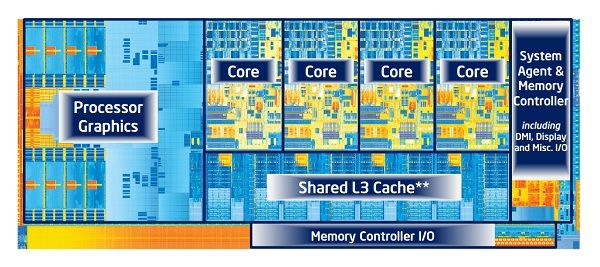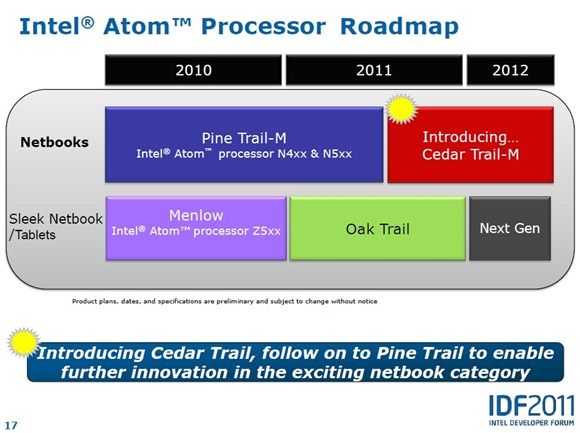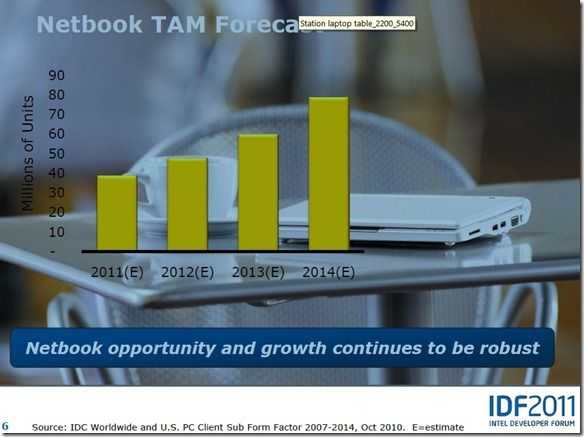Thanks to the exploding world of mobile, the computer industry has seen a refreshed interest in high efficiency components. Though Intel has always made a wide range of processors, until lately the company’s low-power products were sometimes seen as second-class citizens of the CPU world. Sure, they used less power, but this was often achieve this with lower clock speeds, fewer features, and sometimes the disabling of cores in the case of multi-core processors. With the Ultrabook initiative Intel has renewed emphasis on efficient processors that are not just on equal footing as the rest of their offerings, but rather showcase the extent of Intel’s processor prowess. The latest Ivy Bridge Core U-series processors found in Ultrabooks are more than just low-power — they are highly efficient processors capable of a high dynamic range of computing tasks. By packing the latest and greatest processor technology into a package that also has practical limits on how much power it can draw and how much heat it can produce, these CPUs present an alternative to using a standard CPU and simply slapping in a big battery; But which is better?
Tag Archive | "cpu"

More Ultrabook Processors Revealed. Get ready for confusion!
Posted on 04 March 2012
If you thought that tracking processors, clockrates and TDP figures was hard last year, just wait until later this year when ‘programmable TDP’ CPUs hit Ultrabooks. It looks like we’ll have to make a change to our product database to accommodate this new idea in multi-use CPUs.
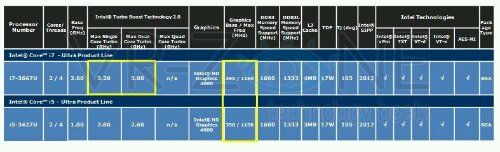

Galaxy Nexus Now in Product Database, CPU Details Revealed — UK Availability on the 17th?
Posted on 15 November 2011
 The Samsung Galaxy Nexus was announced last month by Google and Samsung as the first phone to run the latest version of Android, 4.0 AKA Ice Cream Sandwich.
The Samsung Galaxy Nexus was announced last month by Google and Samsung as the first phone to run the latest version of Android, 4.0 AKA Ice Cream Sandwich.
While we knew of the large (4.65″) high resolution (1280×720) Super AMOLED display, the 5MP camera, NFC, Bluetooth 3.0, and most of the other details, Samsung stayed oddly quite about any information regarding the CPU and GPU, giving us nothing more than “1.2GHz dual-core CPU”.
Thanks to the Japanese carrier NTT DoCoMo, the beans have been spilled on the Galaxy Nexus’ CPU. The 1.2GHz dual-core CPU is indeed the Texas Instruments OMAP 4460 platform which also includes the PowerVR SGX540 GPU. TI claims that the PowerVR SGX540 has up to 2x better performance than the previous SGX530 GPU. OMAP 4460 also has support for 1080p encoding (capture) and decoding (playback) at 30 FPS. Samsung’s last Nexus phone, the Nexus S [review], didn’t even record 720p video. This time around, Samsung is taking full advantage of the platform’s capabilities.
You can see full official specifications at the Samsung Galaxy Nexus tracking page in our mobile device database.
Samsung UK has confirmed Galaxy Nexus availability for November 17th, but it seems that retailers aren’t so sure about that. Amazon UK has moved the shipping date for the Galaxy Nexus from the 17th of November back to December 2nd. Amazon UK currently lists the 16GB Samsung Galaxy Nexus unlocked for £519.99, which converts to a pricey $837 USD.
Most phones in the US aren’t bought off-contract, so when it comes to typical US pricing, Android Central has shown what appears to be a leaked Costco inventory screen which prices the Samsung Galaxy Nexus at $289. The phone is expected to be available across both AT&T and Verizon in HSPA+ and LTE flavors, respectively.
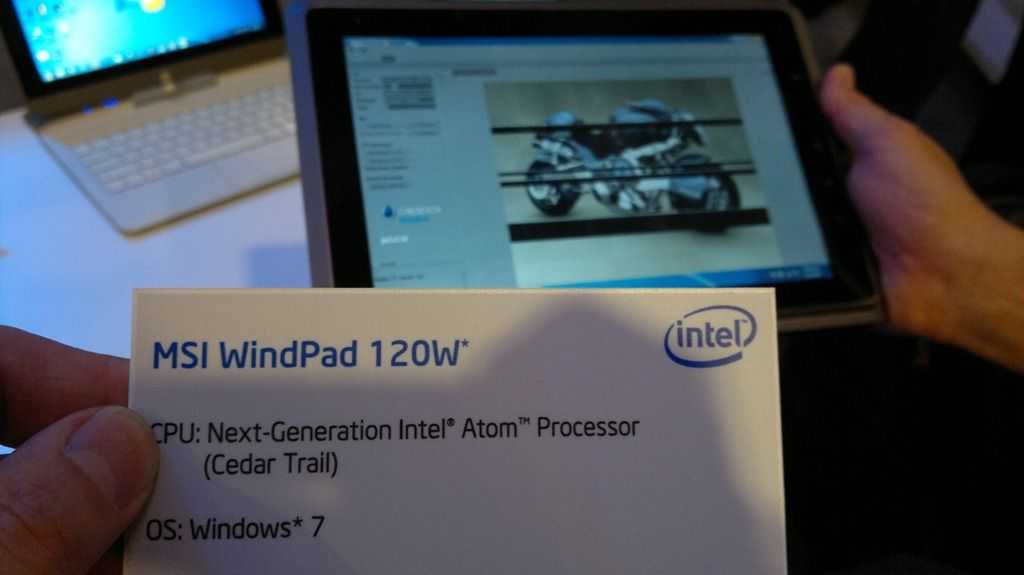
MSI Windpad U120W. Video Overview, Cedar Trail N2600 Test
Posted on 28 September 2011
The MSI Windpad 120W is the Cedar Trail version of the Windpad U110W – an AMD Fusion device. We reported on the 120W in June where it showed at IFA with a Cedar Trail 1.86Ghz CPU. We saw it at IDF a few weeks ago and it had a low-power platform inside. We had the chance to give it a few tests.
The Windpad 120W shown at IDF used the Intel Atom N2600 with 32nm CedarView-M with dual-core, 2-threads per core (contrary to specs) and 1.6Ghz clockrate. The PowerVR SGX545 graphics operates at 400Mhz and forms part of the GMA graphics unit. The TDP is 3.5W and it is coupled with a communications chip (NM10) that uses 1.5W.
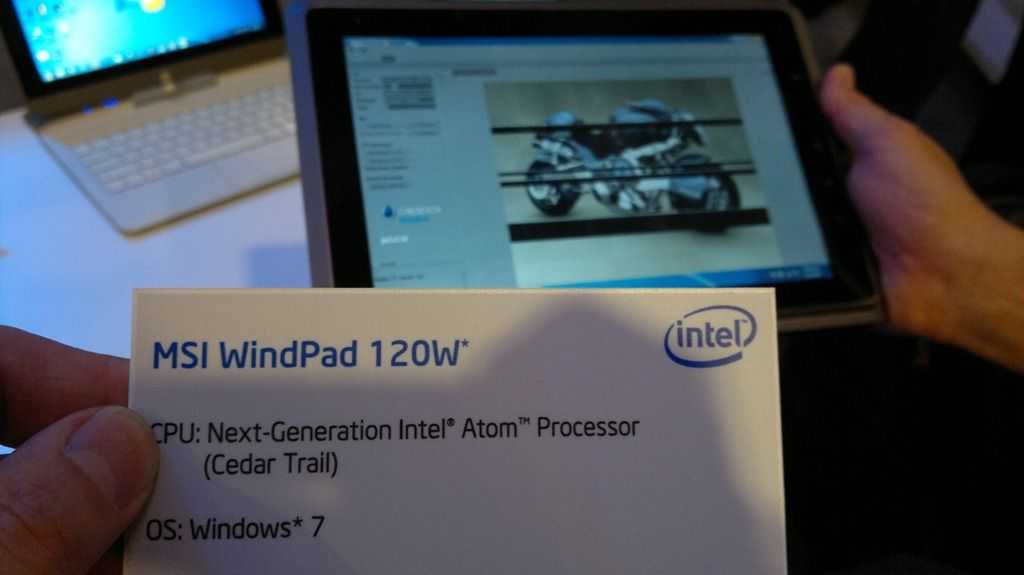
We only had time to do some CPU and battery tests but in Cinebench R10 we get a good idea of the CPU performance. A multi-core result of 1507 matches Atom N550 and very closely.

The 120W comes with 2GB of RAM
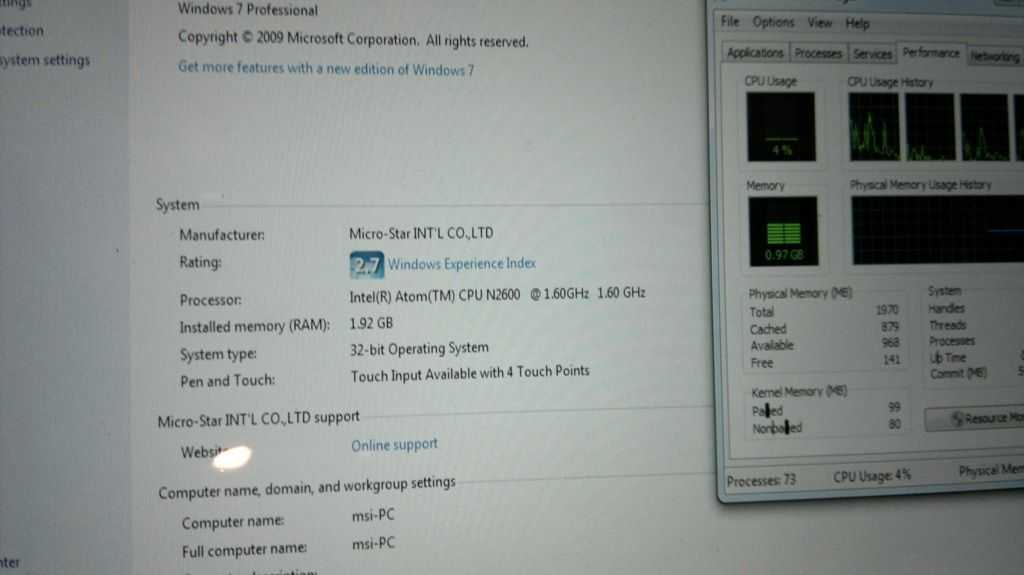
And after a good 10-15 minutes of testing, we saw over 4hrs left on the battery (97%) which is an indicator of working time. Given the low TDP of the Cedar Trail platform we expect it to idle down well to add a few hours to that.
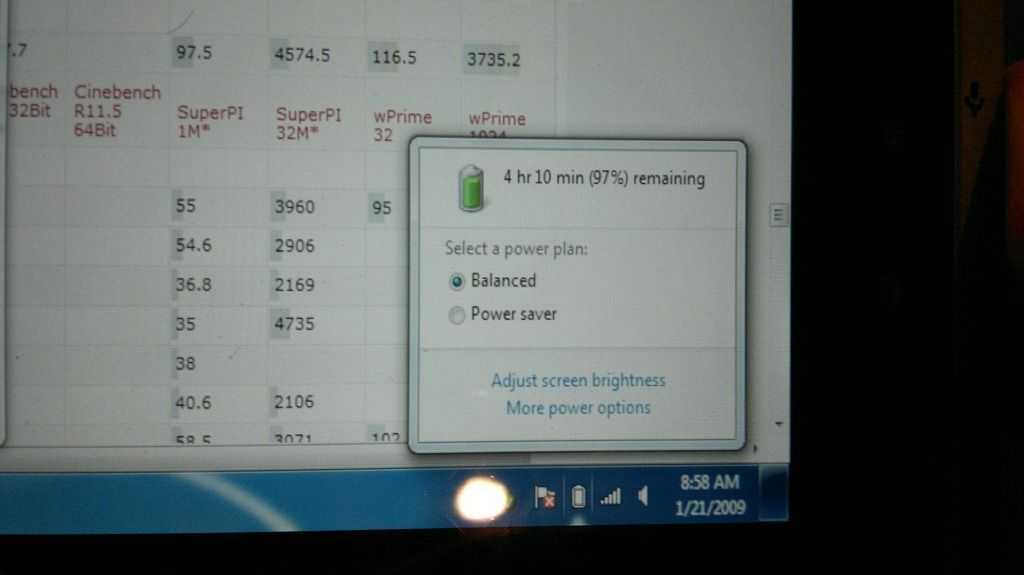
One thing we still haven’t worked out is the screen resolution although the 110W has 1280×800. If that’s the case, this could make the perfect entry-level Windows 8 tablet.
Still outstanding from Cedar Trail tests are definitive 3D graphics performance tests. We’ve seen an indication that the N2800 with the graphics clocked at 650Mhz will be twice as good as the graphics on the Pine Trail generation but remember, the N2600 graphics are clocked lower. Don’t expect anything ground-breaking here.

Quanta Snapdragon-powered Honeycomb Tablet Turns Up at Computex [video]
Posted on 31 May 2011
Tweaktown shared a video of a new Honeycomb tablet that stands out form the crowd because it’s running a Qualcomm snapdragon processor. It’s made by Quanta, one of the world’s biggest contract PC manufacturers. It’s only a prototype but the first look video shows it has some good capability.
It uses the MSM860 processor which is dual-core and a competitor to the Tegra 2 which all major Honeycomb tablets have used so far. Qualcomm has no intention of selling the device but is looking for a manufacturer to bring it to market. The tablet looks to be nicely put together and the Company has a good pedigree of creating quality stuff given that they manufacture the iPod Touch and iPhone for Apple.
Here’s hoping they find someone to release it with:
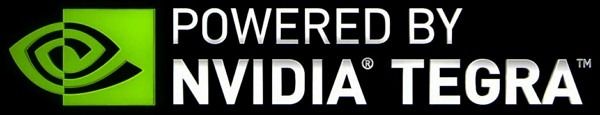
Nvidia Kal-El Video Demo Gives Glimpses of Next-gen Tablet Performance and What 4 CPU Cores and 12 GPU Cores Can Do
Posted on 30 May 2011
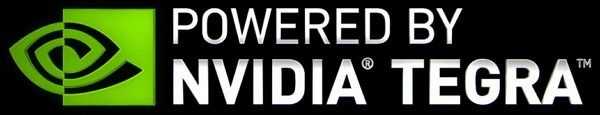 Nvidia’s Tegra and Tegra 2 hardware has been quite popular over the last year, bringing powerful CPU and GPU performance to tablets and smartphones in a standardized package. Today, Nvidia is showing off the next version of Tegra, codenamed Kal-El, which will power tomorrow’s tablets and smartphones.
Nvidia’s Tegra and Tegra 2 hardware has been quite popular over the last year, bringing powerful CPU and GPU performance to tablets and smartphones in a standardized package. Today, Nvidia is showing off the next version of Tegra, codenamed Kal-El, which will power tomorrow’s tablets and smartphones.
Kal-El is the next iteration of Nvidia’s mobile CPU/GPU series and features the world’s first mobile quad-core CPU, and a whopping dodeca-core GPU (that’s 12, folks!). Nvidia is expecting five times the performance of Tegra 2 out of Kal-El!
They say that seeing is believing:
This impressive video demo shows some intense dynamic lighting and real-time physics. Both lighting and animations are traditionally pre-rendered onto scenes in mobile games and cannot be interacted with in real-time. Nvidia says that Kal-El’s four CPU cores and twelve GPU cores make dynamic lighting and real-time physics animations practical for the first time on mobile devices.
In the demo you’ll watch as the demonstrator disables two of the four CPU cores to simulate how the game would run on a dual-core CPU. The results aren’t very pretty as the cores max-out and the framerate drops to at least half of what it was. Returning to four cores shows each core running around 70% and the game playing very smoothly. What’s great is that Nvidia expects the production CPU to be 25-30% faster than the hardware being used for this demonstration!
The game will be available on the Android Marketplace (likely through the Tegra Zone application) once it’s complete.
Nvidia has been sending out Kal-El samples to production customers since February and expect Kal-El devices to begin production this August.

Update: (Bluetooth Downgraded Too?) WiFi-Only Samsung Galaxy Tab Has Older CPU, Slower GPU
Posted on 02 May 2011
You’d think that creating a WiFi-only of one of the most popular 7 inch tablets would be as easy as not installing the components that make cellular communication possible, but it looks like Samsung may have made some more significant changes to their WiFi-only Galaxy Tab which appears to be using an older CPU and a slower GPU.
Perhaps as cost-saving measure, the WiFi-only Galaxy Tab is using a “1GHz A8 Cortex processor inch according to the official product page inch, while the 3G equipped version of the Galaxy Tab is using a “C110, 1GHz, Cortex A8 Hummingbird inch processor.
Both devices are using 1GHz A8 CPUs, but the 3G equipped version of the Galaxy Tab uses the PowerVR SGX 540 GPU while the WiFi only version is using the previous generation.
Folks over at the XDAdevelopers Forum have confirmed that the WiFi-only tab is using the PowerVR SGX 530 GPU instead of the SGX540. The PowerVR SGX 530 GPU corresponds to an OMAP 3630 CPU as seen in the Archos 70 tablet.
We haven’t had out hands on the WiFi-only Galaxy Tab to find out how this change impacts performance, but here’s a tidbit from a user on the XDA forum:
- “I need only wifi so I bought wifi version. However I found the performance is not good. I see noticeable lag when pulling down the notification bar. I go and check out 3G version. It’s lot better. inch
Let’s also not forget that Samsung is planning on bumping the Galaxy Tab’s CPU to 1.2GHz (in addition to some other specs) when they release the 4G version on Verizon, so it seems that this single product is actually turning out to be three different products.
We’ve reached out to Samsung for an official comment and will update when we hear from the company.
Thanks to the tipster slim_thumb who sent this in!
Update: Looks like the GPU isn’t the only thing that Samsung has downgraded for the WiFi-only version. According to the official product page, the WiFi-only Galaxy Tab is using Bluetooth 2.1 instead of 3.0 as on the 3G equipped version. This could be a clerical error on the site, a software restriction, or truly downgraded Bluetooth module. We’re still waiting to hear back from Samsung.
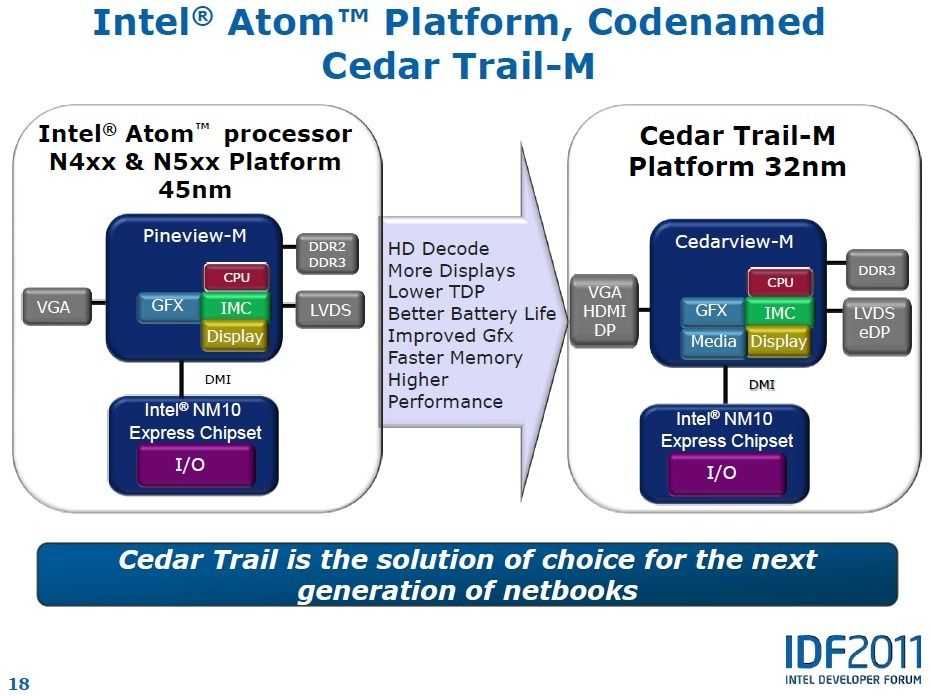
Cedar Trail Summary, Architecture, Features.
Posted on 13 April 2011
Technical sessions at Intel’s IDF in Beijing have all finished now so it’s time to go through some of the presentation material, the press releases and interview information from various sources to put together a summary of what Intel are planning with Cedar Trail in the netbook market. some details are still misssing but at this stage we can put together a fairly complete picture.
Intel’s netbook strategy comprises two platforms. The first, and the one that appears on most netbooks, is the Pinetrail platform. That is due for an update later this year and the new platform will be known as Cedar Trail, the one we’re discussing here.
The second platform is a more specialist, low end [performance] platform that grew out of the Menlow ultra mobile PC platform. Oaktrail, which uses the Z6xx Lincroft cpu is shipping now and offers a lower TDP with refined graphics and enhanced power-saving features. Oaktrail is for embedded, tablet and thin, light and rugged netbook solutions. Information on Oaktrail can be found here.
Netbook market predictions.
While excitement in the netbook sector has cooled off somewhat and most commentators agree that some parts of the market are seeing competition from tablets, the sales numbers remain significant.
Note that this is the total addressable market. AMD Fusion, ARM and VIA-based devices will be competing for this market too. For Intel to compete it needs to address the top, bottom and specialist segments of the market.
 |
| |||
 |
| |||
 |
| |||
 |
| |||
 |
| |||
 |
| |||
 |
| |||
 |
| |||
 |
| |||
 |
|