I recently bought the Lenovo Thinkpad 8 Windows tablet, but not the Thinkpad 8 that was launched in early 2014. The latest version has the high-end Z3795 (Baytrail-T) CPU, 4GB RAM, 128 GB SSD, LTE and runs a 64-bit version of Windows. CPU and disk performance are well above what you’ll find in the early versions. It also has USB 3.0 support which sets it apart from nearly all 8-inch Windows tablets. It all adds up to the lightest, most powerful, portable and flexible desktop PC that I’ve ever used. The best UMPC to date and one that can do real multi-channel full-HD video editing. Update: While writing this article I updated the Thinkpad 8 to Windows 10. See below.
Tag Archive | "displaylink"

Thinkpad 8 desktop tests. (USB 3.0, Displaylink, full HD video editing, Windows 10.)
Posted on 05 August 2015

My Co-Working Desk
Posted on 09 July 2015
I’ve been co-working since late last year and it’s been a great boost to my ultramobile life, both in, and out of the computing sphere. Cycling to work means I need to keep the weight down and when I take the bus I’m often encouraged to get off a few stops early and try a different walk-through which means I get to know my town a bit more intimately. My Lumia 830 is rarely out of my hand as I walk.

HP Stream 8 with extreme USB Connectivity. Good showcase, bad solution.
Posted on 26 January 2015
I’ve tested this before but it needs to be done again. A sub-$200 8-inch Windows 8 tablet with external Full-HD screen, Gigabit Ethernet, a 256GB SSD, external sound module and USB keyboard and mouse all driven over one UBS 2.0 link. I’m using the HP Stream 8 here.
Here’s the display set-up I’m working with now. IE11 (Modern) on the left with Bing News on the right on the main screen. On the tablet screen I have Tweetium running.
Read the full story
USB 3.1 10Gbps, Power, Displays and Connectors
Posted on 02 April 2014
I’d like to highlight this very interesting presentation given at IDF Shenzen because it covers all the important elements that USB3.1 is going to bring to PCs. It’s not just about the Type-C reversible connector because it includes power delivery, higher speed and an AV class of connectivity.
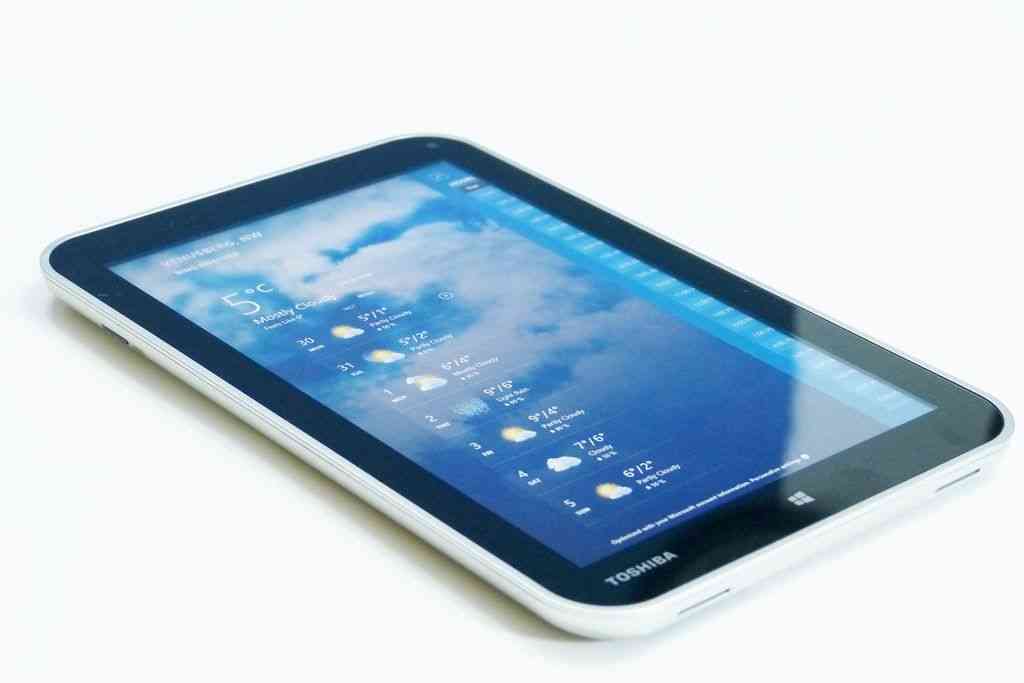
Toshiba Encore WT8 Demo Videos
Posted on 31 December 2013

As the year draws to a close I’m frantically trying to finish the full review of the Toshiba WT8. It’s taking longer than expected for a number of reasons, not least is the fact that there’s just so much to this tablet. So many usage scenarios, so much dynamic range and even a few surprises! For example, I didn’t realize that Bitlocker encryption is available.
In order to demonstrate a few of the unique features I’ve put together a couple of videos for you that I hope will keep you interested until the full review is available in a few days. You’ll see Miracast, a USB display setup, the Bitlocker encryption and a few other things. Below the videos I’ve also published a paragraph from the full review; A teaser!
Extract from the full review of the Toshiba Encore WT8 Windows tablet:
The performance advantage over previous, Clovertrail-generation tablets really shows up in web browsing. It’s much more of a desktop experience in terms of speed and quality. Program startup times are good too and after measuring the SSD, an eMMC-based soldered module, I was pleased to see an improvement over many Clovertrail-generation test results.
Cinebench tests results for CPU and OpenGL are as good as an Ultrabook I tested recently and, just for fun, the CrystalMark04 scores are 10 times the first netbook I ever had and about 4 times that of a good quality netbook from 2010.
..and a demo image from the 8MP auto-focus rear camera which I find surprisingly good in daylight usage. One more demo pic here.

A happy and healthy 2014 to everyone!

Baytrail with Four External Screens: Plugable Dock Demo.
Posted on 08 November 2013
 I’m testing a couple of Belkin docks right now with my Ultrabooks and they’re excellent solutions for hot-desking. It’s saved my the use of one laptop as I now take one laptop between two desks rather than leave two in situ. Plugable have some similar docking solutions too. They use DisplayLink hardware and drivers to create screens that work over USB with soundcards and more. We’ve been testing it with Atom since 2008 but plugable have an excellent video that shows it working really well, almost transparently, with four external screens on Baytrail. That 8-inch Baytrail tablet can be your desktop!
I’m testing a couple of Belkin docks right now with my Ultrabooks and they’re excellent solutions for hot-desking. It’s saved my the use of one laptop as I now take one laptop between two desks rather than leave two in situ. Plugable have some similar docking solutions too. They use DisplayLink hardware and drivers to create screens that work over USB with soundcards and more. We’ve been testing it with Atom since 2008 but plugable have an excellent video that shows it working really well, almost transparently, with four external screens on Baytrail. That 8-inch Baytrail tablet can be your desktop!

Make Your Own Modular Docking Station
Posted on 24 September 2012
Thunderbolt docks: expensive. WiGig docks: Not until 2013. Proprietary docks: Seldom seen on consumer laptops. USB3.0 solutions – cheap and available.
If you want to use your Ultrabook, or any recent laptop on the desk, there’s a lot of options talked about, but not much available. You’re left with plugging in that HDMI, the keyboard and mouse, DVD drive, network cable and speakers every morning. Every time you want to use the laptop away form the desk you have to go through the same procedure. It costs time, is annoying and kills those connectors. Following up from my review of the Toshiba Dynadock U3, a USB3.0 docking system, I thought I’d try to build the same myself for USB3.0 components. Here’s the modular USB3.0 docking station…


Read the full story

How To Replace your Desktop with an Ultrabook
Posted on 10 July 2012
Thinking of upgrading a desktop PC? Upgrading a Netbook. A 10″ Tablet? Now that Ivy Bridge 2nd-Generation Ultrabooks are here and we’re heading into a period of marketing and competition it’s the perfect time to consider converging to an Ultrabook.

A few weeks ago I turned off my desktop PC. It’s the first time it’s been shut down and disconnected for the 3.5 years that I’ve had it. In it’s place is nothing, until I plug my Ultrabook in. The reason I’m doing this is simple; The Ultrabook is better than the desktop for all but a few use cases.
Read the full story  |
| |||
 |
| |||
 |
| |||
 |
| |||
 |
| |||
 |
| |||
 |
| |||
 |
| |||
 |
| |||
 |
|




