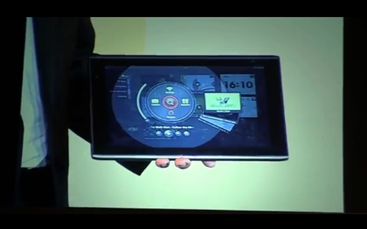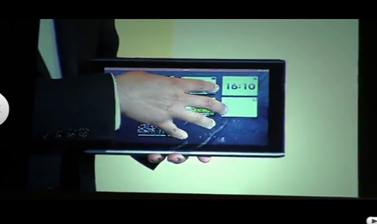Although there are a number of slider and rotating screen Ultrabooks out there it’s the dockable slates that seem to interest the readers here the most. The Samsung XE700 / Smart PC Pro is available in a number of location now but it’s the Acer Iconia W700 that get’s the first round of reviews. Laptop Magazine and CNet have published their thoughts so make sure you read these to get a feel for weight, battery life, performance and features for this new phase of Window Tablet PCs.
Tag Archive | "iconia tab"
Acer Iconia W510 CloverTrail Tablet Incoming. Send us your Questions.
Posted on 12 December 2012
After weeks of trying to get hold of a CloverTrail tablet through product managers, PR companies and marketing teams I’ve given up and bitten the bullet and bought one. The Acer W510, with 64GB and dock, will be with me soon and I’m excited to get right into the testing to find out what the platform is capable of.
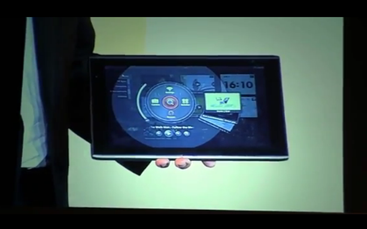
Acer Goes Meego with the Iconia M500 Tablet
Posted on 10 June 2011
Acer has recently announced the addition of a MeeGo based tablet, the M500 to its Iconia tablet range at Computex 2011.
Judging from the available pictures and videos of the Iconia M500 [tracking page], it bears a striking physical resemblance to it’s Android stable-mate, the A500, and has the same 10.1 inch 1280×800 resolution screen.
The key difference is that it has a Intel based Moorestown processor under the hood.
There is no information on the M500’s battery life at the moment — I will be interested to how good the battery life will be running MeeGo on a Moorestown processor. Chippy’s written a interesting article on battery life advantages of MeeGo and Android running on the Moorestown platform that’s a good read.
The M500 offers a MeeGo driven user interface which Acer is calling a ‘snackable UI’. This is essentially a circular shape launcher widget (pictured above) that can be used to access and operate applications such as a browser or a music player. What I find unique is that the user touches the screen using five fingers in a circular shape (see picture below) in order to invoke the widget.
The M500 uses a widget based homepage and the eye candy offering is live widgets meaning that each widget will present its content when activated, allowing the user to view multiple live widgets content at a glance. Some notable widgets that were showcased during the Computex demos were for photo, video, calendar, social network feeds and time.
Acer has yet to announced a firm date for M500’s release and likewise, pricing is not known. Let’s hope that it will not be too far off the sub $500 mark of the A500.
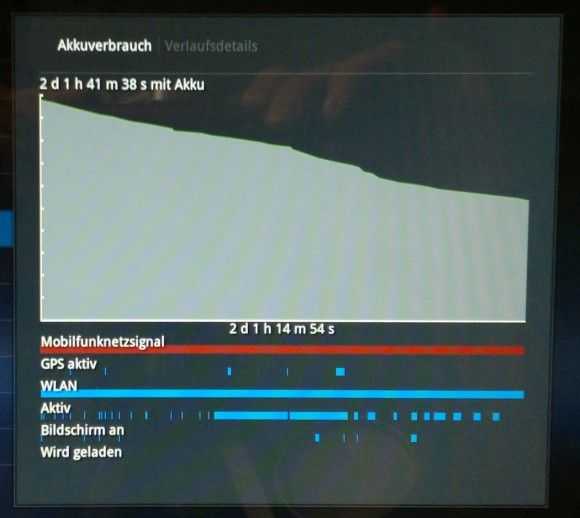
200mw Internet Access on the Acer Iconia Tab A500
Posted on 12 May 2011
If you measure the power used by a netbook PC when it’s in standby, a frozen unusable state, it uses around 500mW of power. Leaving a netbook on with WiFi connected in an idle state with the screen blanked, maybe with an email program polling occasionally, you’ll see about 10 times the power usage. In PC terms, 5W is impressive but if you go to the smartphone world and take a look at the figures there, there’s a huge huge gap that needs to be tackled. As smartphones become tablets, become smartbooks, there’s a threat that ‘always-on’ becomes ‘must-have’ and that X86-based devices will struggle to compete in casual computing scenarios.
Smartphones are designed from the ground-up around the concept of ‘always-on. From the moment a smartphone is conceived, every element of the design has to be checked for power consumption which is why a smartphone can sit connected to the GSM telephone network drawing power consumption levels lower than 50mw. That’s 1/10th of the power consumption taken by a good netbook when it’s in a frozen state. Impressive.
But what happens when you connect a smartphone to the internet ? You can use cellular data services to achieve a good rate of connectivity by switching on UMTS for example. Switching to WiFi on a typical smartphone brings faster connectivity and, in a lot of cases, lower power that can be done on cellular networks. A smartphone can run a multitasking operating system and remain connected to internet and voice networks in well under 500mw of power, the same as it takes a netbook to sleep. In fact, the best smartphones are running in this configuration for over 24hrs on a 5Wh battery which is an amazing 100mw of power usage. Turn on some background internet activities and it will jump to an average 200mw!
What happens if you take an ARM platform that’s in the same processing power category as a low-end netbook. Put it in a 10 inch screen form factor and do the same test? Actually, it’s the same as a smartphone. The only difference between a high-end smartphone and a smartbook with a 10 inch screenand a huge battery is the screen itself and when that is off, there’s practically no difference at all.
To prove this, I took one of the most powerful mobile computing platforms in a large 10 inch form factor device with 32GB of storage, 1GB of RAM and integrated WiFi. The device has a 23wh battery (about half that of ‘6-cell’ netbooks. The device is the Acer Iconia Tab A500 Android tablet which runs honeycomb. I connected to the Wifi (at 54mbps) and left the device connected with the screen off while it did it’s stuff in the background. Marketplace checks, email checks, Twitter checks and even some GPS usage by Google Maps. A weather service was running, the volume was set to silent and Bluetooth was turned off.
Over a 48 hour period with a few screen-on moments for checking progress (and a 10 minute in-use period as my daughter grabbed it to use a paint program) I measured 46% fall in battery usage of which 5% was due to screen-on time. Take away the screen-on figure and you have 209mw of power usage. The Acer Iconia Tab is nothing more than a smartphone inside!
‘Always-on, Always Connected’ will be a ‘Must-have.’
Always-on tests are interesting because it’s a hands-off test that people think only applies to idle smartphones. In fact, it applies to many computing scenarios. With location, polling, sync, presence, alarms, push updates and of course, cellular voice and messaging becoming the norm in the hand, they will also have appeal on the desk. Not having to wait 5 seconds for a machine to start-up, another 5 seconds for a Wi-Fi connection and another 10 seconds for tweets, emails and other features to catch up is annoying. There’s also a bunch of other screen-off, connected activities that are interesting. Servers for example. By that, I mean computers and gadgets that serve information to the Internet. This doesn’t just cover web servers. Think about internet-connected weather stations and web cameras, in-car data storage and notification systems. Then there are the devices that just don’t need big screens; Connected musical instruments. Digital cameras with 3G. Internet Radios. Low-power internet connectivity is important for these devices.
Related: Social Netbooks and ARM’s Lock-In Netbook Opportunity.
Summary
The point here is not to highlight that ARM is better than X86, it’s to highlight the gap. This gap is currently a huge advantage for ARM-based platform designers.
- The first point is, if manufacturers using X86/PC architecture don’t get products to market with active standby soon, with the help of Intel (the only X86 player trying to tackle this problem) customers will have a chance to experience, and may not turn back from, ARM-based always-on products.
- The second point is that this is a screen-off gap. Current screen technology is killing ARMs advantage in the ‘in-use’ scenario where screens are larger than 7 inch. It reduces the ARM advantage from 20x in idle to about 4x with a 10 inch screen being backlit. When the devices CPU is being actively used, the advantage drops even lower to around 2x. [Acer Iconia Tab 4W. Samsung NC210 8W)
- Finally, the Acer Iconia Tab A500 is a good example of low-power internet connectivity. It’s likely that other devices in this ARM tablet segment hit the same figures.
Keep an eye on high-end ARM-based platforms over the next year or two. Honeycomb and iOS are leading the way into the professional space with their software and application ecoystems and you might find that this always-on advantage starts to lock people in soon.
Acer Iconia Tab A500 Honeycomb Tablet Hits The Taiwanese Marketplace. Update-Unboxing
Posted on 06 April 2011
Update: Unboxing below.
The Acer Iconia Tab A500 (not the AMD/Windows based W500) looks like its taken second place in the race to get Honeycomb tablets to the streets. There’s no more waiting in Taiwan because our friends Sascha and Nicole from netbooknews (German site) have already bought one! Sascha wrote in his german site this morning that he’s on his way to get one for the equivalent of 429 Euro and in a recent tweet he says “Erste Eindruecke vom Acer Iconia Tab A500: Absolutes Schnaeppchen und einer der zukuenftigen Android 3.0 Bestseller! inch which means his first impressions are that it’s an absolute bargain and a future best seller. Strong words Sascha. JKK and I will be questioning you about it in this weeks MeetMobility podcast (Live Friday, 11am Berlin time)
We’ll update with the unboxing video from the netbooknews team after it airs, we suspect, later today. What we already know though is at that price, Acer is once again doing a great job of shaking up pricing. European availability is expected in a week or two in the 399-430 Euro range.
Unboxing is here (Via netbooknews)
 |
| |||
 |
| |||
 |
| |||
 |
| |||
 |
| |||
 |
| |||
 |
| |||
 |
| |||
 |
| |||
 |
|