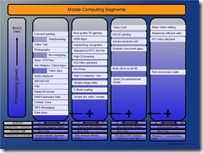Thanks to the Intel Insider program I was able to take part in the Mobile Dev Camp in Munich last week and what a great day it was. As with Hamburg and Amsterdam (I really must visit a Mobile Dev Camp in a country that speaks my own language soon!) I was blown away by the skill and focus of the developers and the quality of the presentations. I’m not a developer myself but I learnt a lot. I’m sure others did too.
Overall I came away with the impression that, as with Dev Camp Amsterdam, Europeans are slightly more focused towards Android than iPhone and are even continuing with Windows Mobile Symbian work due to numbers of end-users and the fact that a lot of people in Europe started in mobile software development before the iPhone boom. Switching operating systems isn’t cheap so a lot of the early software dev teams are still working with Symbian and Windows Mobile.
There’s also the feeling that the browser is coming of age. Four things seem to be driving the trend.
- The growing number of mobile platforms and end-user devices means it becomes more expensive to cover everything.
- Improvements in browser technology, in particular javascript engines, mean that in-browser code is now able to provide a better user experience.
- Improvements in mobile CPUs also mean that in-browser code can be executed quickly.
- HTML 5 elements provide a way for developers to get more creative in the browser.
Improvements in browser and platform technology was at the core of the first talk I attended. Stefan Zaunseder and Christian Schilcher from GISCAD who have both spent a lot of time researching the best technologies to use to present detailed mapping information via SVG. Should they use a client application or should they use a browser?
From the statistics they presented it appears that we’re now reaching a crossover point where, on smartphone devices, in-browser performance is finally reaching levels that can satisfy an end user. Interestingly enough it matches a lot of my own testing that indicates that the latest mobile cores and the latest browser technologies are now able to offer the end user an enjoyable way to use web-based applications without costing too much in size and battery life. Until now, this just hasn’t been possible.
Again, matching my own smartphone platform tests, it seems that the iPhone 3GS browser is leading the pack on the ARM platform. [As a quick sidenote to that topic I can say that although the ARM-based browsers are getting good, the best of the browsers on the best ARM platforms are still a long way away from the X86-based performance we see in Intel’s ultra mobility platforms. In my own javascript tests I’m seeing 3-5x more javascript performance at the same clock speed between Intel Atom and ARM A8 cores. Stefan, if you’re reading this, check out the Viliv S5!]
The second talk of the day came from Simon Tennant of Buddycloud. The subject quickly went to depths of Android coding that I’m not capable of following but I did pick up on one aspect Power efficiency. I personally have a problem with chatty protocols over 3G but BuddyCloud are using XMPP (as are Google and others) which they say gives them a full day of connected battery life on a regular smartphone. That’s interesting because although I haven’t tested extensively, I’m finding that Skype is an absolute no-no as an always-connected service over 3G. The protocol is effectively a multi-link P2P service and extremely chatty. I hope Skype find a way to improve that. Until then I’ll be looking for clients that use XMPP!
Simon had a nice slide which highlighted 5 tips for developers. Note how important he thinks power management is. I totally agree. Power management must be a core consideration for developers now.

The third session was from Simon Schoar who has a number of applications in the Android marketplace. He spent a good hour giving tips about what and what not to do when releasing an app. If I ever get into the Android application developer game (and believe me, I did think about it a few times at MDC09!) then I’ll be getting in contact with this guy.
Mobile phone software development is still very much an ARM-based activity. With effectively 100% of smartphones being on the ARM platform it’s hardly surprising but in my talk about device segmentation I bravely (and partly in German for the first time ever) tackled the subject of device segmentation. I tried to highlight the changing crossover point between devices on ARM and Intel ultra mobile platforms and to show how small the current X86 devices have become using a big set of devices I took with me. I also highlighted some applications that I think don’t really fit onto a smartphone very well. Media playback, ebook reading, navigation and web browsing were my main examples and you can see those functions in the image below.
I also highlighted where Intel are moving to, the expected sizing of Moorestown devices and how the Moblin platform could cover everything from 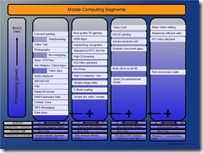 smartphones to netbooks. When I highlighted the numbers involved I couldn’t help but notice a few people start to make notes! It’s something to think about because as Moorestown and Medfield platforms feed-in and Moblin develops into a mature OS with a quality application delivery and monetisation process, just a 5% penetration into the smartphone / mobile internet and netbook market means many millions of end-user devices! Imagine what the numbers are going to be like if it penetrates further. Intel like to quote a total addressable market of over 400 million devices. ABI research say much the same. Keep the Intel Atom Developer Program in mind, people!
smartphones to netbooks. When I highlighted the numbers involved I couldn’t help but notice a few people start to make notes! It’s something to think about because as Moorestown and Medfield platforms feed-in and Moblin develops into a mature OS with a quality application delivery and monetisation process, just a 5% penetration into the smartphone / mobile internet and netbook market means many millions of end-user devices! Imagine what the numbers are going to be like if it penetrates further. Intel like to quote a total addressable market of over 400 million devices. ABI research say much the same. Keep the Intel Atom Developer Program in mind, people!
Thanks to all the organisers and sponsors of MDC09. I’m looking forward to speaking to you all again soon.
@Chippy
More MDC09 information can be found here (German, translation.)
 As part of our continuing work with Intel to highlight interesting software and developer demos, techniques and tools for Ultrabooks running Windows 8 we’ve got something here that would interest software developers looking at integrating media, social and sensor into their Windows 8 desktop software.
As part of our continuing work with Intel to highlight interesting software and developer demos, techniques and tools for Ultrabooks running Windows 8 we’ve got something here that would interest software developers looking at integrating media, social and sensor into their Windows 8 desktop software.

![windows 8 touch language_thumb[3] windows 8 touch language_thumb[3]](https://www.umpcportal.com/files/2012/12/windows-8-touch-language_thumb3_thumb.jpg)