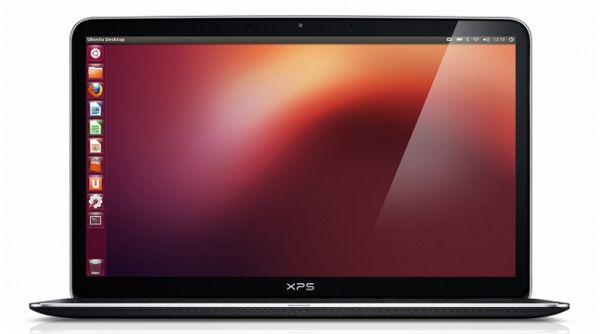Posted on 28 February 2014
At first glance, the Dell XPS 11 has it all. It’s sleek, convertible, and has a 2k screen! It’s one of the thinnest and, dare I say, sexiest, Ultrabooks ever released. But will a novel keyboard design be its Achilles’ heel?
Read the full story

Posted on 02 October 2013
The last time Dell updated their XPS 13 Ultrabook it got a full HD display. Now the Ultrabook has been updated again with Intel’s Haswell CPU, and coming along for the ride is the XPS 15 which also gets Haswell upgrades but adds in an extra special option: a 3,200 x 1,800 resolution display.

Read the full story

Posted on 03 June 2013

At Computex 2013, Dell is showing off their new XPS 11 Ultrabook — it’s an impressive combination of many of the latest technologies. First is Haswell / 4th-gen Core, Intel’s latest processor, then there’s a high density 11-inch screen. On top of that, we’re looking at a convertible Ultrabook that flips just like the Lenovo Yoga. Impressive as it may be, we see some early red flags.
Read the full story

Posted on 04 February 2013
Dell’s XPS 13 has been available for a while and has been well received but a couple of features were not as well liked as others. Next week an updated version of the Ultrabook will be available which addresses one of the major perceived shortcomings and adds a few other related improvements as well.

Read the full story

Posted on 07 January 2013

The Dell XPS 13 Ultrabook was well regarded as a first generation Ultrabook when it launched back in early 2012. Unfortunately Dell has done little to keep the XPS 13 competitive with second-generation Ultrabooks. Despite finally upgrading the internals to the latest Ivy Bridge processors from Intel, Dell left the 13.3-inch display with the same measly 1366×768 resolution — not unusable by any means, but not what you expect on a premium device. Now Dell is finally giving the XPS 13 a full 1080p display.
Read the full story

Posted on 03 December 2012
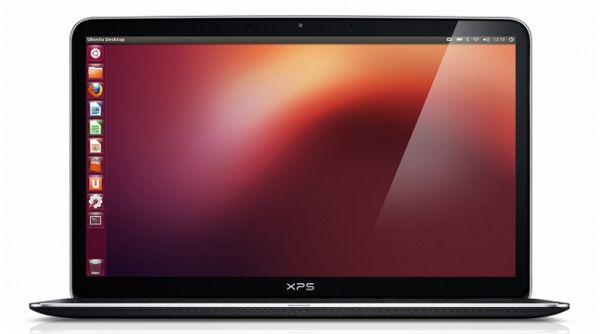
Dell is now offering the XPS 13 Developer Edition Ultrabook with Ubuntu Pre-installed. The release is the culmination of ‘Project Sputnik‘, an initiative to create a fully supported build of Ubuntu for developers that would work with the Dell XPS 13 Ultrabook. The project started back in May when Dell asked the developer community what they wanted in a laptop. The company also passed out some of its Sandy Bridge XPS 13 Ultrabooks to collaborate with the community to port and test drivers and other software. The fruit of Project Sputnik, the XPS 13 Developer Edition, is now available for purchase from Dell.
Read the full story

Posted on 17 November 2012

After marketing the product as ‘new’ for many months after it had become outdated, Dell has now quietly refreshed its original Ultrabook, the XPS 13, with the latest processors from Intel. You can now find the Dell XPS 13 Starting at $999 on Dell’s site.
Read the full story

Posted on 05 July 2012

We’re big supporters of what Dell and Canonical are doing with project Sputnik. It’s not just another Ubuntu-based Linux distro, it’s a Linux distro with funding and a defined hardware target and the fact that the hardware target is an Ultrabook makes it even better. If you’re a Linux fan, check out our first post on the subject and then, read-on here…
Read the full story