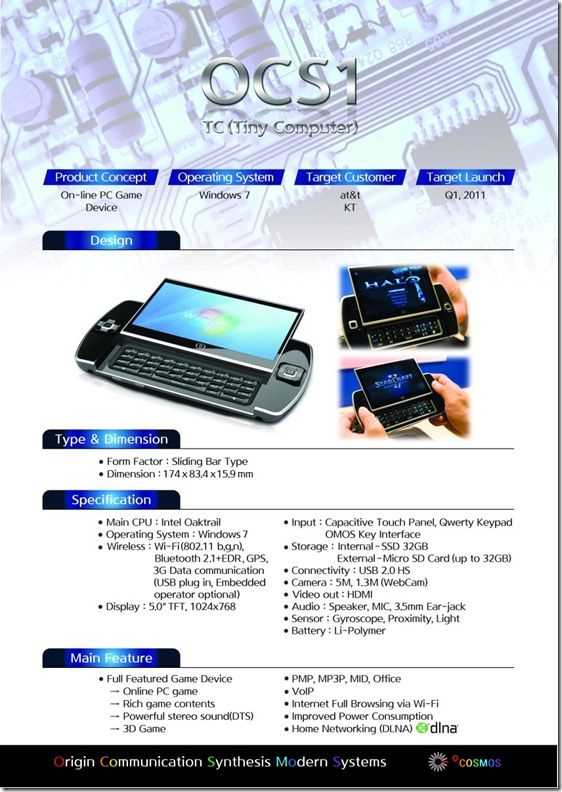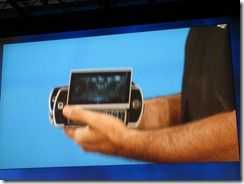The Ocosmos OCS9 is launching in the US on November 30th thanks to Dynamism, and while it comes pre-isntalled with Windows 7, I’m eager to see how it will handle Windows 8. There is an optional dock available which looks pretty slick (it has some USB ports and HDMI-out), and could provide some interesting hybrid usage.
The Ocosmos OCS9 is launching in the US on November 30th thanks to Dynamism, and while it comes pre-isntalled with Windows 7, I’m eager to see how it will handle Windows 8. There is an optional dock available which looks pretty slick (it has some USB ports and HDMI-out), and could provide some interesting hybrid usage.
Windows 8 can easily go from your familiar Windows desktop to the touchscreen friendly Metro interface, making it useful even without a mouse and physical keyboard (one of my biggest gripes about Windows on slates).
We’ll have the Ocosmos OCS9 on hand for testing in the coming weeks, and the hybrid functionality that may be afforded by Windows 8 is of particular interest to me. With a dock/port replicator, you could have a full keyboard, mouse, and secondary monitor hooked up for your typical desktop use. The Intel Atom Z670 (Oak Trail) CPU, which runs at 1.GHz, doesn’t have quite the oomph that most of us would like for serious desktop work (photo/video processing, heavy 3D applications, etc), but it ought to get us by with more simple tasks like web browsing, music playback, and perhaps video playback.
The cool part, which is coming thanks to Windows 8, is the ability to pull the computer from the dock and go into Metro mode. This means that the Ocosmos OCS9 could work the desk and the couch shift. iOS or Android tablets have been filling the ‘coffee table device’ niche for the last few years, but users of these devices often have a productivity computer proper, whether it be a Windows or OSX powered desktop or laptop.
For those making use of tablets as coffee table devices, content has to be managed between the main computer and the tablet. The biggest advantage to hybrid computing may be keeping all of your content on one device and not having to manage it between a main productivity computer and the coffee table device.
Of course, even if the Ocosmos OCS9 has good battery life by Windows on X86 standards, it’ll still lag behind in run-time and standby when compared to the iPad and various Android tablets. This is a challenge for hybrid computing at the moment, but something that will hopefully improve as we move forward. Battery life is challenging, but assuming that these devices are staying primarily inside the home, it becomes less of an issue. If the user’s use-case involves out of the house usage, other solutions might make more sense (if we’re only considering present devices).
Windows 8 makes this desk to couch transition much easier thanks to Metro, which seems like Microsoft’s first legitimate attempt at making the Windows OS into a touch-optimized system. However, not unfamiliar to any of you who visit us at ultra mobile PC Portal, hybrid computing has been around for quite some time.
I’ve owned Sony’s VAIO UX180 UMPC for some 5 years now. The device has a portable form-factor and runs a desktop OS. Thanks to an included dock, I used the UX180 for years as a hybrid desktop/mobile device. At home (five years ago), the UX180 was powerful enough to accomplish my ‘desktop’ tasks. Through the dock, I hooked up a keyboard, mouse, monitor, and speakers. When I left the house, I pulled the unit out of the dock and it went right into my pocket. All of my data was with me, no content management required. This was really great, but admittedly, it had gaps (like user-friendliness) that meant it wasn’t ready for the mainstream.
I’m looking forward to returning to a (hopefully even better) hybrid computing experience with devices like the Ococmos OCS9, but the battery-life:performance ratio is a continuous challenge which worries me. 1.5GHz from the Atom Z670 isn’t going to be tremendously faster than my UX180 which had a 1.2GHz Core Solo CPU. A few years ago I was forced to trade up from the UX180 to a laptop to efficiently accomplish my desktop productivity work. I’m afraid that the current crop of potential hybrid devices that will run Windows 8 won’t have the power to do serious productivity work as demanded by the majority of customers. Some people will be able to compromise slower work for the advantages of hybrid computing, but others won’t have that convenience and will hold off on considering a hybrid system until it becomes powerful enough for their work.
When I get my hands on the Ocosmos OCS9, I’ll be reporting here at Carrypad about how it works as a hybrid device. Stay tuned!
Chippy has done a lot of thinking about this topic which he calls “High Dynamic Range Computing”, and if you’re interested in the topic, I definitely encourage you to read his analysis on HDR computing from April over at ultra mobile PC Portal.
 The elusive company is back with the Ocosmos OCS9 — Ocosmos has tantalized us with awesome ultra mobile PC concepts for years, but the devices have always turned to vaporware seemingly just prior to release. Well, it seems Ocosmos is at it again, but this time, we’re certain that they’ll actually be bringing a product to market, thanks to the folks at Dynamism.
The elusive company is back with the Ocosmos OCS9 — Ocosmos has tantalized us with awesome ultra mobile PC concepts for years, but the devices have always turned to vaporware seemingly just prior to release. Well, it seems Ocosmos is at it again, but this time, we’re certain that they’ll actually be bringing a product to market, thanks to the folks at Dynamism.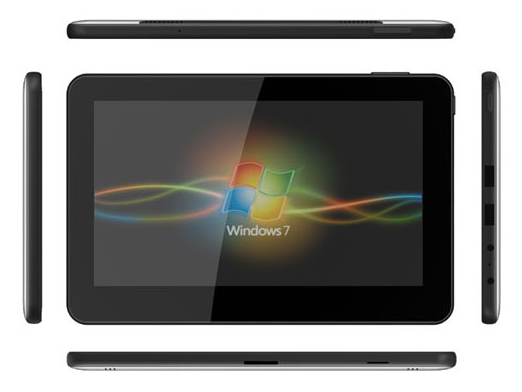 There’s also a few accessories available for the Ocosmos OCS9, including a nice looking dock, a keyboard folio, and even a bag. These will run $70 for the first two, and $90 for the latter. The Smart O-bar is optional as well and is offered for $140.
There’s also a few accessories available for the Ocosmos OCS9, including a nice looking dock, a keyboard folio, and even a bag. These will run $70 for the first two, and $90 for the latter. The Smart O-bar is optional as well and is offered for $140.




![ocosmos osc1_thumb[4] ocosmos osc1_thumb[4]](https://www.umpcportal.com/wp-content/uploads/2011/01/ocosmos-osc1_thumb4_thumb.png)
![ocosmos ocs1 3_thumb[10] ocosmos ocs1 3_thumb[10]](https://www.umpcportal.com/wp-content/uploads/2011/01/ocosmos-ocs1-3_thumb10_thumb.png)
![OCS9 in Game Mode_thumb[8] OCS9 in Game Mode_thumb[8]](https://www.umpcportal.com/wp-content/uploads/2011/01/OCS9-in-Game-Mode_thumb8_thumb.jpg)
![ocosmos keyboard_thumb[4] ocosmos keyboard_thumb[4]](https://www.umpcportal.com/wp-content/uploads/2011/01/ocosmos-keyboard_thumb4_thumb.jpg)