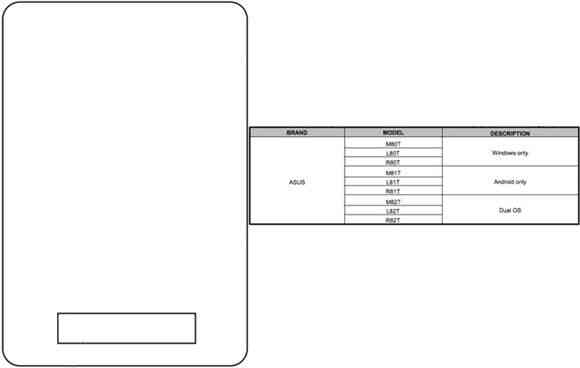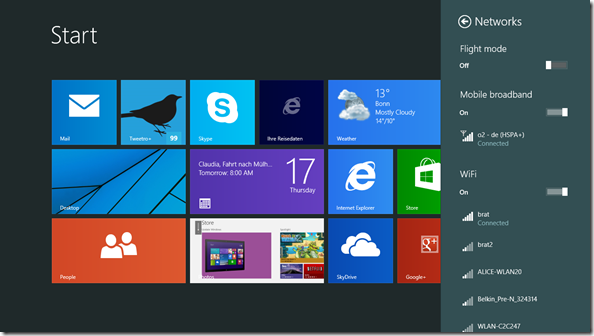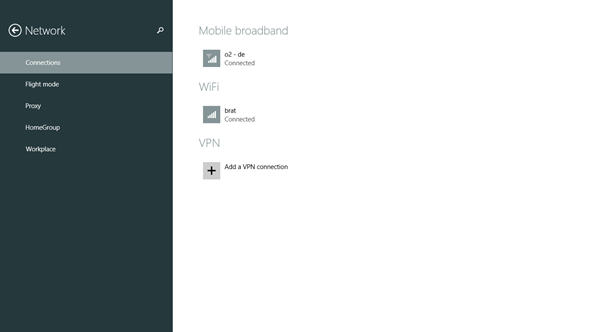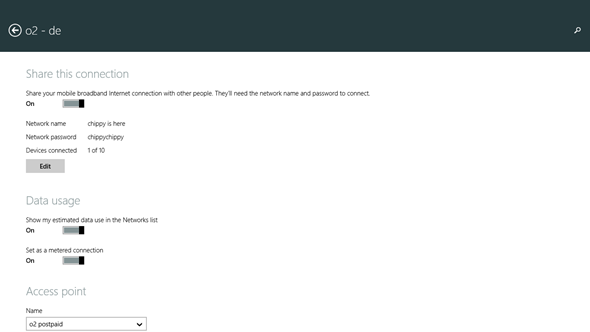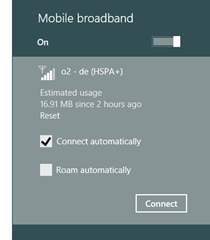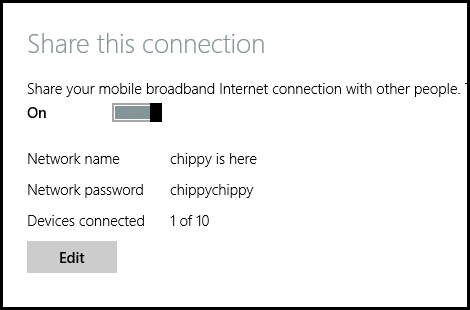The Lenovo Miix 2 10 is a 2-in-1 Windows 8.1 tablet with a keyboard dock, not a laptop with detachable tablet! You’ll find out why in the detailed Lenovo Miix 2 10 review below along with details on performance, battery life, usability and quality. We’ve also included a comparison with the ASUS Transformer Book T100.
Tag Archive | "windows"

ASUS Transformer T100 Unboxing, Comparison with Lenovo Miix 2 10. (Video and Gallery)
Posted on 31 January 2014
A lot of you have asked about the differences between the Lenovo Miix 2 10 and the ASUS Transformer Book T100 so I’ve been onto Intel Germany and they’ve helped us out with a T100 for us to test with. All your questions will be answered soon!

3 Lenovo Miix 2 10 Demo Videos
Posted on 31 January 2014
 You might get the impression that I like the Lenovo Miix 2 10 when you see how much time I’ve spent with it recently. I’ve just produced 3 new videos, in addition to the unboxing video and there’s lots of testing going on. The truth is that I am really enjoying this tablet-first device. Like the ASUS Transformer T100 I think it’s going to be a big seller as a secondary PC that extends from the sofa to the desktop and includes the holiday, car and hotel in between, both for business and pleasure.
You might get the impression that I like the Lenovo Miix 2 10 when you see how much time I’ve spent with it recently. I’ve just produced 3 new videos, in addition to the unboxing video and there’s lots of testing going on. The truth is that I am really enjoying this tablet-first device. Like the ASUS Transformer T100 I think it’s going to be a big seller as a secondary PC that extends from the sofa to the desktop and includes the holiday, car and hotel in between, both for business and pleasure.

Intel announces a Dual-OS platform
Posted on 07 January 2014
Just minutes ago at the CES keynote, Intel announced, briefly, that they have a dual-OS platform ready. Windows and Android on one device.
We know little right now apart from the fact that the Android part will include additional security. In an on-stage demo the switch time was near-instant. Have Intel developed a better solution than ASUS, Insyde? Does it have a true dual-virtual container? The exciting thing is that Intel have the best access to hardware drivers so getting all the hardware mapped through to both operating systems could be easier.

Dual-OS ASUS Tablet Appears at FCC. How Do They Do That?
Posted on 03 December 2013
Dual-OS. It’s a possible solution that could bridge the differences between Windows and leading mobile operating systems if it’s done right. ASUS already teased us with us the dual-OS ATIV-Q but it looks like there’s a smaller tablet offering coming. The M80T has been spotted going through testing at the FCC.
The dual-OS variants are labelled M82T, L82T and R82T ‘Dual-OS’ and that, my friends, is really all there is to know right now.
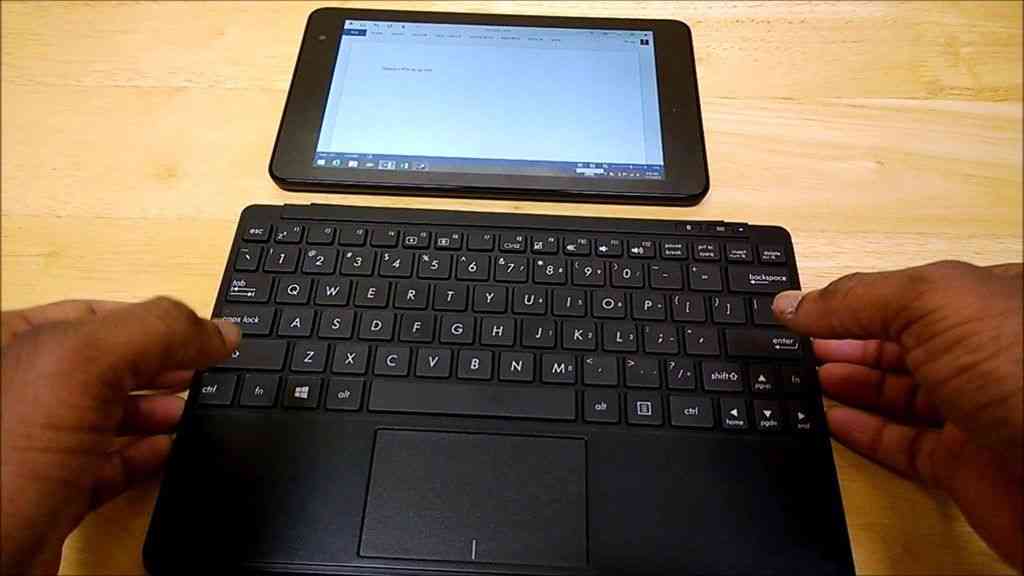
Dell Venue 8 Pro – 15 Minutes Deep-Dive Video
Posted on 13 November 2013
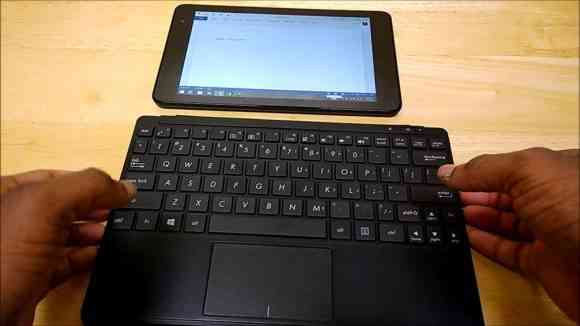
Our Dell Venue 8 Pro has already been unboxed and reviewed but today we’ve got more detail for you. This 15 minutes video deep-dive into this ultra-mobile PC includes browsing performance, split keyboard usage, YouTube playback, Store app install, Desktop usage, Microsoft Word demo, Bluetooth Keyboard Demo and Steam Gaming Demo with Civ V. We’ve got another video on the Miracast / WiDi feature coming up too so stay tuned!
Read the full story
Transformer Book T100. Popularity, Reviews and 500GB
Posted on 29 October 2013
The ASUS Transformer Book T100 looks, before it’s available in most countries, to be a hit. Reviews have been good and the interest and buying levels appear to be high. Here on UMPCPortal it’s the #1 most viewed product in the database. On the huge Europe-wide price comparison engine Geizhals, it’s the #1 (we assume most-viewed product) in the tablet and notebook category. The really significant statistic is that it’s the number 5 bestseller in the laptop category at Amazon.com where customers have given it 4 out of 5 stars.
Over in Europe we’re seeing a couple of new models in the line-up which will interest those looking to store all their music and videos because they have a 500GB drive in addition to the 32 or 64GB main storage. The model DK007H adds the drive to the 64GB storage and the DK005H does the same to the 32GB model. 32GB + 500GB will cost the same as the 64GB model. The same price hike, 50 Euro, applies to the 64GB+500GB model. The hard drive is in the docking keyboard. (No, there’s no hint of a keyboard with additional battery!)
Back to the reviews we see that people are getting in to a few more detailed tests now. Gaming videos are appearing too. Kyle Muel has at least 12, [update 26! now] videos up. Crysis, Starcraft 2, Diablo 3 and Counterstrike are amongst them. FIFA 14 runs surprisingly well. MobileGeeks also have an ASUS T100 gaming video up.
 One of my favorite articles about the ASUS T100 in the last few weeks has to be this one from Liliputing where Brad uses the ASUS T100 as a desktop for a day. “…you get a surprisingly capable workstation.” I’m using the Acer W510 with an external keyboard screen and mouse right now and although it’s fine for blogging, it’s got limits. The ASUS Transformer Book shows just how much of an improvement Baytrail is over Clovertrail. It’s a truly dynamic hardware and software combination which shows us the future of PCs.
One of my favorite articles about the ASUS T100 in the last few weeks has to be this one from Liliputing where Brad uses the ASUS T100 as a desktop for a day. “…you get a surprisingly capable workstation.” I’m using the Acer W510 with an external keyboard screen and mouse right now and although it’s fine for blogging, it’s got limits. The ASUS Transformer Book shows just how much of an improvement Baytrail is over Clovertrail. It’s a truly dynamic hardware and software combination which shows us the future of PCs.
Our database page has been updated with reviews and other links.

Windows 8.1 Built-in 3G Hotspot in 2 Easy Steps.
Posted on 17 October 2013
Windows 8.1 is here and I hope you’re in the process of updating. On Clovertrail tablets it takes 2-4 hours for the download and upgrade but it’s worth it, and not just because of the new Facebook app (video demo here.) No, the most important thing for small screen tablets and mobility was the promised support for 3G in Connected Standby / InstantGo. In combination with the new Hotspot feature, it’s going to allow up to 10 devices to use a PC’s cellular data connection over WiFi, while it’s ‘off.’
There’s a video below but first…
How to use the Windows 8.1 Hotspot feature.
Up to 10 devices can use a Windows 8.1 hotspot (Technically called ICS – Internet Connection Sharing) and obviously you’ll need a Windows 8.1 (or newer) PC with 3G and WiFi capability. If that’s the case then there’s only two steps.
1 – Enable both WiFi and 3G. Make sure the 3G (or 4G) is connected to your carrier.
Here you see the 3G connected to O2 at HSPA+ speed.
2 – Enable the hotspot.
Swipe in from the right or point your mouse ion the bottom-right corner. Select ‘Settings’ from the charm bar and then , ‘Change PC Settings’ on the lower right of the menu. Look for ‘Network’ in the list on the left and select that.
You should find yourself here. Select the 3G connection under “Mobile broadband”
At the top there’s a slider under ‘Share this connection.’ Simply swipe it to the right.
By default the network name (SSID) is the name of the PC and there’s a random (possibly!) password. You can select edit to change that. It takes 10-20 seconds before you’ll see it as a new hotspot.
From this point on you’ll need to make sure your PC is left on…unless you have a PC capable of ‘Connected Standby’ or ‘InstantGo.’ All the Windows 8 tablets on the Clovertrail platform, a few new Ultrabooks on Haswell and most of the Baytrail-T tablets and 2-in-1 ones support this new feature. If you have this feature, feel free to touch the power button. The device will go into a mode where Windows Modern apps continue to run.
Note: If your 3G drops out it may not auto-reconnect. Make sure you select ‘ Connect automatically’ in the 3G network settings.
Here’s a video showing the process and includes a demo of the InstantGo / Connected Standby mode.
 |
| |||
 |
| |||
 |
| |||
 |
| |||
 |
| |||
 |
| |||
 |
| |||
 |
| |||
 |
| |||
 |
|