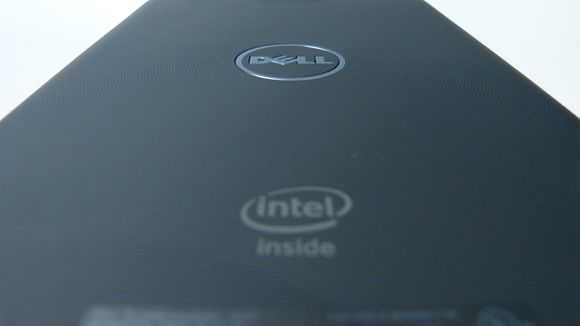In 2008 we were measuring netbooks with a test called Crystalmark. It was a quick and simple test that allowed us to do compare across the devices we used it with. Two CPU tests, three GPU tests, a memory test and a disk test were all we needed to get a feel for the performance of a device. In late 2011 we got hands-on with a Core i5 Windows 7 tablet from Samsung and were impressed with the scores. The cost and weight were high and the battery life was low. Today we’re seeing Atom-based platforms beating that Core i5 from 2.5 years ago.
In 2008 we were measuring netbooks with a test called Crystalmark. It was a quick and simple test that allowed us to do compare across the devices we used it with. Two CPU tests, three GPU tests, a memory test and a disk test were all we needed to get a feel for the performance of a device. In late 2011 we got hands-on with a Core i5 Windows 7 tablet from Samsung and were impressed with the scores. The cost and weight were high and the battery life was low. Today we’re seeing Atom-based platforms beating that Core i5 from 2.5 years ago.
Tag Archive | "dell venue"

Dell Venue Pro 11 with Baytrail beats 2.5 year-old Core i5 Tablet in CPU test.
Posted on 17 March 2014

Dell Venue 8 Pro under $200 at Amazon.com
Posted on 15 March 2014
The Dell Venue 8 Pro, in many respects the best 8-inch Windows 8 tablet out there, has just dropped below $200 at Amazon. I’ve tested them all and trust me, the Dell is the one you should go for if you want the best screen with the best-ergonomics. It’s $198 at Amazon right now.
Update: It’s up to $250 again now. Keep an eye out for more offers. (and note that the Asus VivoTab Note 8 is now up for preorder at Amazon.com)
Dell Venue 8 Pro 32GB – $197.99 at Amazon.com. (Affiliate link.)
The Dell Venue 8 Pro was the winner in a sunlight readability test recently and you’ll find our review here.
It’s currently $197.99 at Amazon. The 32GB storage might shock some of you but recovery partition removal, saving to microSD or OneDrive is easy and clearing temporary files isn’t a problem. I’ve got a few 32GB 8-inch tablets and although they need a little care and attention sometimes, they work well. If you have questions before you buy I’ll be monitoring the comments closely here this weekend.
Dell Venue 8 Pro 32GB – $197.99 at Amazon.com. (Affiliate link.)

Dell Venue Pro 11 Unbox – Live Videos
Posted on 14 March 2014
 Update: Live Q&A is over but the stream and edited HQ version is available below.
Update: Live Q&A is over but the stream and edited HQ version is available below.
At 2100 Berlin time (about 50 minutes from this posting) you’ll be able to see the Dell Venue 11 Pro (Baytrail) unboxing, comparison with the Lenovo Miix 2 10. Q&A will be open for those joining with a Google account on the event page.
Full live stream (90+ minutes) and edited HQ version below.

Impressed with the Dell Venue 11 Pro (Baytrail) in Hands-On
Posted on 07 March 2014

At MWC last week I had my first chance to go hands-on with the Dell Venue 11 Pro. Yes, it’s been on sale for a while, I know, but it’s one of the devices I just haven’t got round to testing yet. I wish I had done this earlier because it’s a nice bit of kit with an excellent keyboard. It feels high quality and the tablet isn’t too heavy. Video hands-on below.
Read the full story
CES 2014 Recap: Hands-on with Asus Duet, Dell Venue 11, Sony Flip 11, and Panasonic AX3 Ultrabook
Posted on 27 February 2014
Yes it’s a bit late, but we did get our hands on some exciting devices at last month’s CES 2014 in Las Vegas and have some video for you to see.

Dell Venue 8 Pro USB Charge-and-Data, Pen News
Posted on 13 February 2014
For those with the Dell Venue 8 Pro (and there seems to be a huge number of you out there) you’ll want to take note of two news items came to my attention in the last few days. Firstly, the new digitizer pen has been shown and tested. Secondly, you can use the Dell VP8 microUSB port to charge and connect devices at the same time.
For information on the pen we go to TabletPC.it who already have one and are about to test it. Comments on the German tabtech.de blog indicate it’s turned up in Germany too and the users report a good improvement over the original digitizer experience. I believe that those with the original digitizer pen will get a swap-out (via registration on the support page?) For those people that didn’t get a pen at all (like me) I don’t know what will happen.
On the subject of powering the unit while using the USB port I have good news. A huge, huge thread of nearly 500 posts confirms that it works. No modding is required although quite a selection of cables is needed to get it working. It’s probably something you’ll only use in a static scenario.
The thread is over at TabletPCReview and it’s probably best to dive in at the most recent post.
The Dell Venue 8 Pro is already the most comfortable 8-inch Windows 8.1 tablet so for those looking for a good pen experience it might rise to the top of their list, as long as they’re happy with a non-stowable pen. If that’s an issue then there’s still only one option….
One more comment on the community activity around the Dell Venue 8 Pro – there are 672 customer reviews up at Amazon.com. It’s the 27th best-selling tablet and the best selling Windows tablet. Congratulations Dell.
Thanks @Chritian_Wobig

5 Windows 8.1 Tablets Compared (Video)
Posted on 11 February 2014
I ran a last-minute Google Hangout this evening which worked out well because not only was I able to present 5 Windows 8.1 tablets, I was also able to answer questions from the viewers. During the session I recorded a higher quality video for YouTube and both videos are embedded in this article.
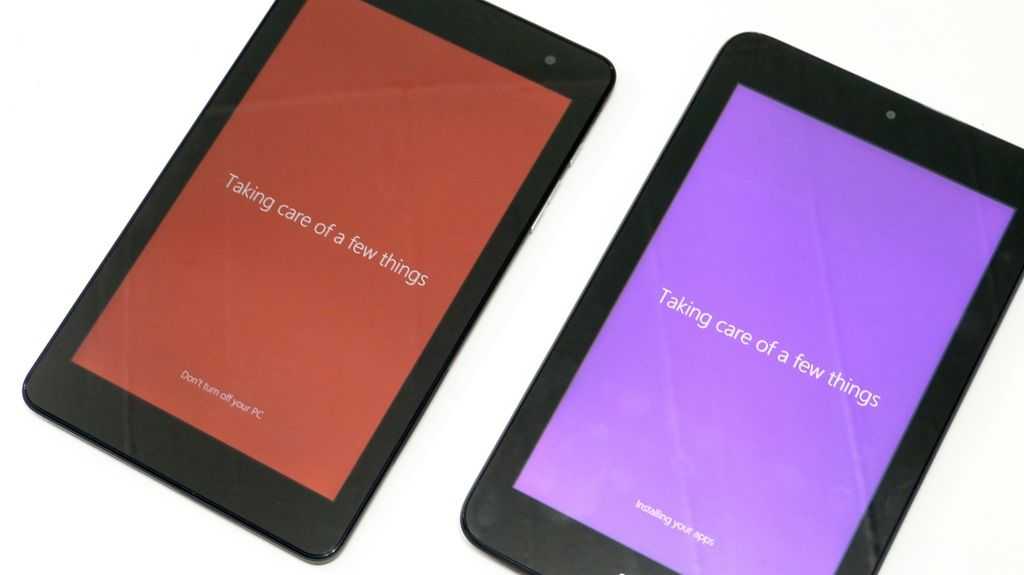
ASUS VivoTab Note 8 Retail Unboxing (with Friends)
Posted on 06 February 2014
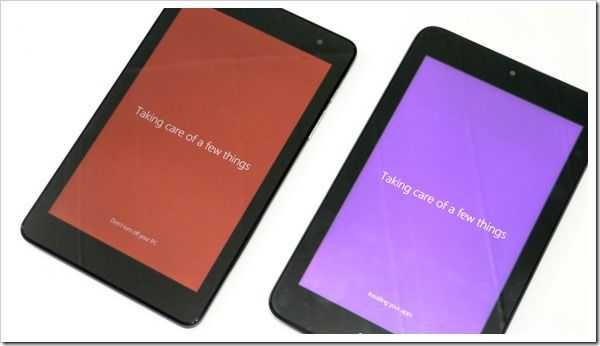
I’ve just unboxed two 8-inch Windows 8.1 tablets. The ASUS Vivotab Note 8 and Dell Venue Pro 8 both have digitizer layers but one has a Wacom layer and a pen compartment.
Read the full story  |
| |||
 |
| |||
 |
| |||
 |
| |||
 |
| |||
 |
| |||
 |
| |||
 |
| |||
 |
| |||
 |
|