At 1.29 KG this 13-inch touchscreen laptop creeps inside our radar for ultra mobile PCs, and it does it in style. I’m not talking about the amazing edge-to-edge display or the great casing materials, I’m talking about the stamina of the Dell XPS 13. I’ve just produced a video of the latest version with Core i7 Skylake inside and the QHD touchscreen. It’s not cheap at over 1500 euros but there’s a Full HD non-touch matte-screen version available that weighs 90 grams less and will save you a few hundred euros. The new XPS 13’s have USB-C with Thunderbolt and a re-worked trackpad but there’s not much else that’s different on the outside.
Tag Archive | "video editing"
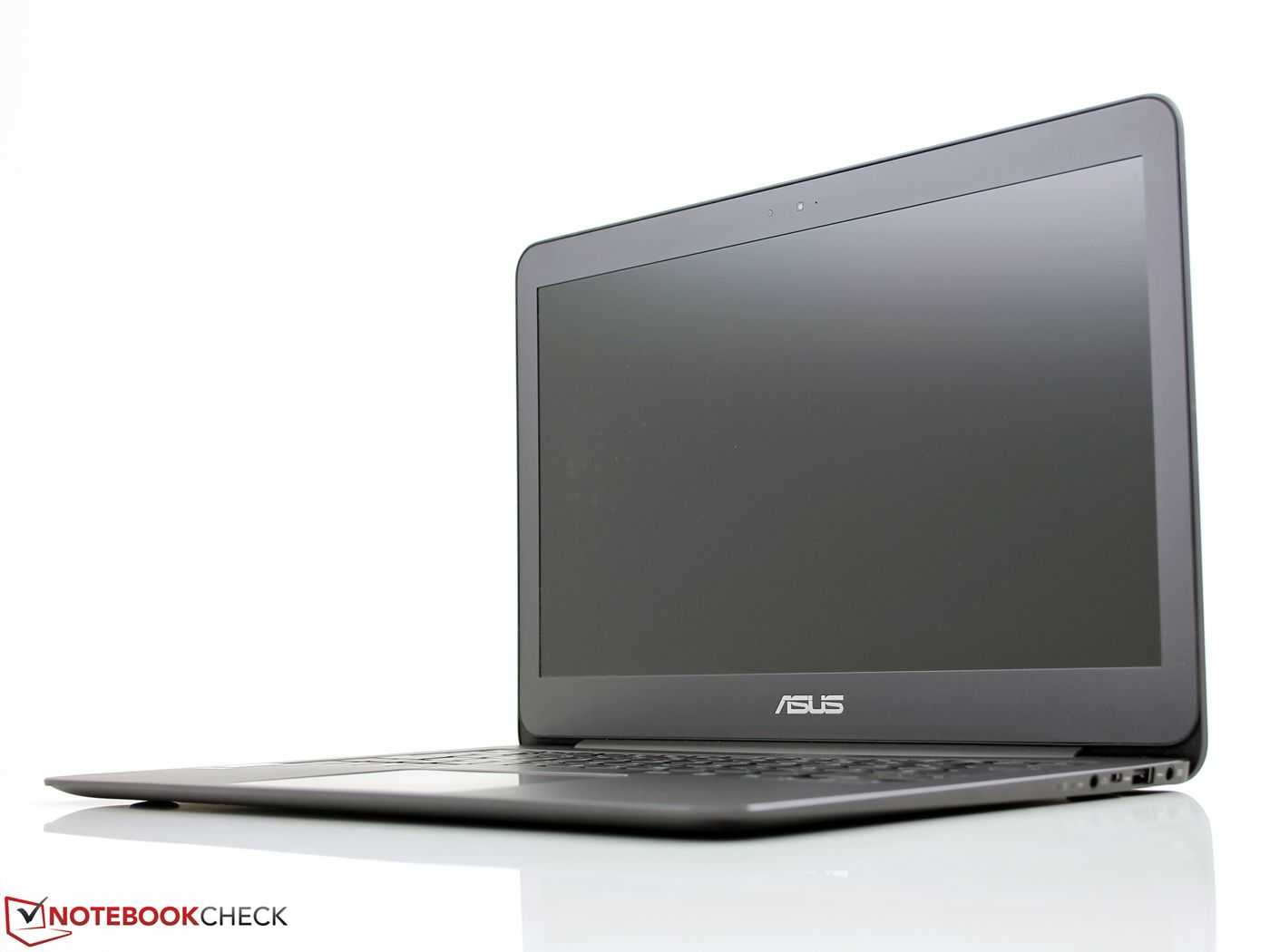
ASUS UX305 with Core i7 is close to Ultrabook perfection.
Posted on 08 October 2015
It’s been a while since I tested an Ultrabook. Yes the Surface Pro is built on Ultrabook standards but the simple fact is that if you want to get the most out of any processor you need to give it room to breath. The laptop form-factor, where fans are acceptable and screen backlighting doesn’t sit layered over the processor is the one to choose if you really need to get things done. It’s been an absolute pleasure to run the ASUS UX305LA through its paces for a Notebookcheck Tech Review video and having done that, I now want one.

Ultra Mobile Reporting Kit #13 – Unlucky for some.
Posted on 17 September 2014
It had to happen on #13 right? On my recent 14-day tour of IFA and IDF (Berlin, San Francisco) I prepared myself with four devices. One Windows laptop. One Chromebook. One smartphone and one featurephone. What I didn’t plan for was a total failure of the main Windows laptop. Chromebooks don’t work as a fallback laptop.
Everything had gone very smoothly with my Haswell-based Ultrabook. The platform has great battery life (in this case, all-day working without a charge) and 1080p video editing and rendering for my (admittedly basic) YouTube videos. Photo editing (for blogs) is easy and there’s enough space in a 128GB SSD for a two-week session. When your Ultrabook fails, however, you’ll need a backup. I’m usually equipped with a second, lower-powered Windows laptop or tablet but this time I only had the Lenovo N20p Chromebook. While that has battery life, a quality browser, good WiFi and a keyboard that won’t drive me crazy it can’t handle video editing. When you’re producing up to 15 videos for YouTube per day you need local processing. Lesson learnt. A Chromebook is not a fallback solution.

Movie Edit Touch 2 on Windows 8 Tablet – Report and Demo
Posted on 02 July 2014
I have a history of testing simple, fast and efficient video editing software and two years ago I settled on an Intel platform with Quick Sync hardware. Quick Sync is simply a hardware acceleration layer for video encoding and processing and it works extremely well on Ultrabooks. It also works on Clovertrail and Baytrail-T Windows 8 tablets and 2-in-1s (also a few Baytrail-M processors) but the problem there is that the desktop applications are just a bit too heavyweight. I’ve tested a number of Windows 8 ‘RT’ apps but it wasn’t until last week that a re-tested Magix Movie Exit Touch and found a big step forward. Version 2 is fast, touch-friendly and works perfectly for YouTube video sequencing up to 1080p.

3 Lenovo Miix 2 10 Demo Videos
Posted on 31 January 2014
 You might get the impression that I like the Lenovo Miix 2 10 when you see how much time I’ve spent with it recently. I’ve just produced 3 new videos, in addition to the unboxing video and there’s lots of testing going on. The truth is that I am really enjoying this tablet-first device. Like the ASUS Transformer T100 I think it’s going to be a big seller as a secondary PC that extends from the sofa to the desktop and includes the holiday, car and hotel in between, both for business and pleasure.
You might get the impression that I like the Lenovo Miix 2 10 when you see how much time I’ve spent with it recently. I’ve just produced 3 new videos, in addition to the unboxing video and there’s lots of testing going on. The truth is that I am really enjoying this tablet-first device. Like the ASUS Transformer T100 I think it’s going to be a big seller as a secondary PC that extends from the sofa to the desktop and includes the holiday, car and hotel in between, both for business and pleasure.
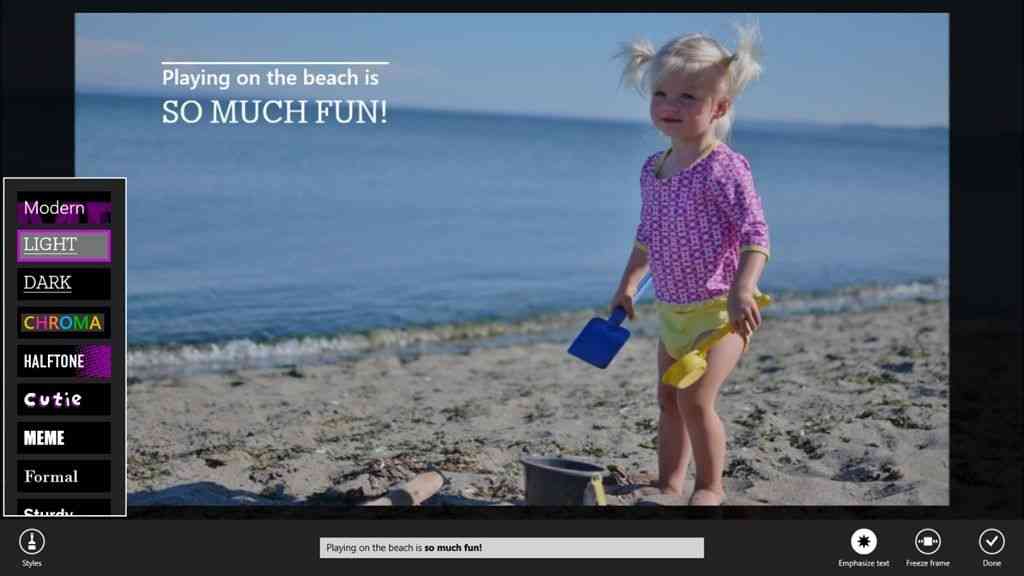
Windows 8.1 Video and Imaging Features
Posted on 16 October 2013
Some of you are going to receive a Windows 8.1 update tomorrow. If you’ve got a laptop without a touchscreen you might be in the ‘so what’ camp but if you’ve got a touch tablet you’ll have happy fingers. If you’ve got Connected Standby and 3G, there’s a little extra treat in there for you. Microsoft have been highlighting Windows 8.1 features in a blog series recently and today we get to hear about Movie Moments, a new Movie editing app alone with big updates to Fresh Paint, Photo and Camera apps.
For a quick overview of windows 8.1 features, see our previous Win 8.1 preview with the Acer Iconia W510 and the Win 8.1 announcement post that has some details on the keyboard.
The new features are going to fit well with Baytrail-based Windows 8.1 products because they mobile, finger and creativity-focused. Some of the on-chip features are going to accelerate these functions while keeping battery consumption low.
Take the newly announced Movie Moments app which I’ll be testing on the W510 as soon as I can. (Here’ s a previous single-device video take-edit-upload process done with other Windows 8 software.) If Microsoft allow H.264 output at configurable bitrates, configurable templates and support for the Intel Media SDK for hardware acceleration, I’m in! It could be good enough for my YouTube videos.
Microsoft’s blog post talks about new features in the camera app. Take a video and capture an image at the same time (hopefully at full resolution,) use Photosynth technology to create Panoramas and use a photo loop to capture multiple frames over a 2-second time period. The only problem here is that the camera hardware needs to be improved.
Improvements have also gone into the photo editing feature. I tested this in the 8.1 preview and it was good enough for social-sharing uses.
Finally, Fresh Paint gets a big update. Those with a pressure-sensitive digitizer pen will get more out of it than most!
Don’t forget that Windows 8.1 isn’t just about a Start button. It isn’t just about supporting small-screen devices either as there are improvements that have gone into the self-supporting Windows 8 sub-system that is Connected Standby. You can run more apps in the background and, for the first time, you’ll be able to use 3G/4G modules when in Connected Standby / InstantGo. Running Skype in this mode will be interesting.
Here’s a re-cap of the preview work done with the Acer W510 and Windows 8.1
Hat tip: The Digital Lifestyle
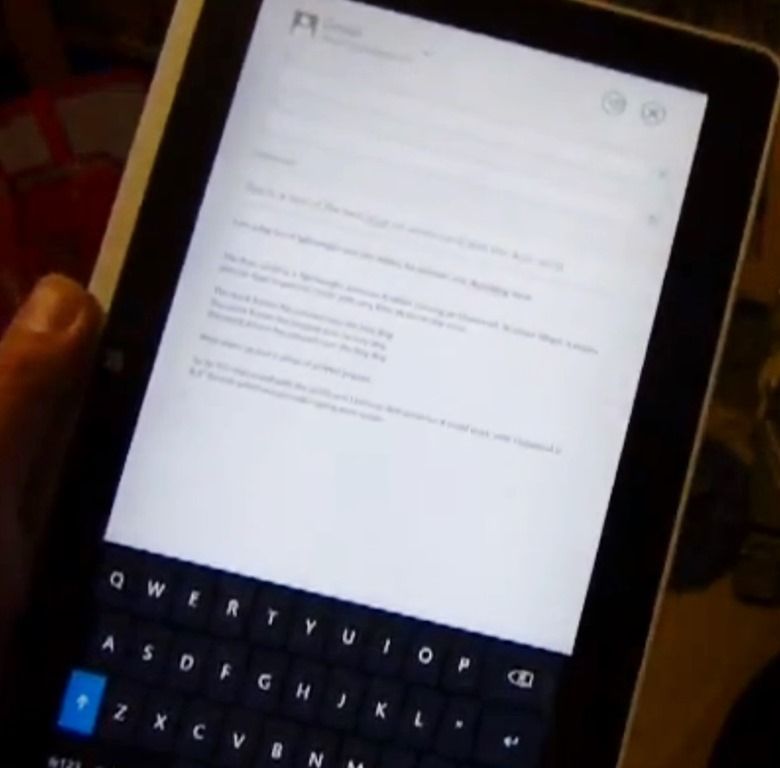
Acer W510 and On-Screen Keyboard (Portrait) Works Well – Video
Posted on 17 December 2012
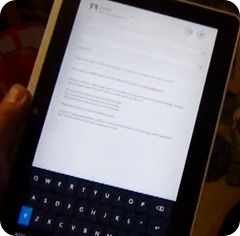 I’m a big fan of portrait-mode thumbing as a keyboard input method. I’ve used it for over 2 years on my Galaxy Tab and it’s been fast enough and easy enough that I’ve posted a large number of blog posts with it. The 10 inch Acer Iconia W510 with it’s light weight and 16:9 format screen offers something close although it’s not perfect. An 8.9 inch Windows 8 tablet might be the way forward due to smaller size and a potential sub 500gm / 1lb weight but for the time being, I’m prepared to accept this over the Galaxy Tab due to having the obvious advantage of having full Windows available if needed.
I’m a big fan of portrait-mode thumbing as a keyboard input method. I’ve used it for over 2 years on my Galaxy Tab and it’s been fast enough and easy enough that I’ve posted a large number of blog posts with it. The 10 inch Acer Iconia W510 with it’s light weight and 16:9 format screen offers something close although it’s not perfect. An 8.9 inch Windows 8 tablet might be the way forward due to smaller size and a potential sub 500gm / 1lb weight but for the time being, I’m prepared to accept this over the Galaxy Tab due to having the obvious advantage of having full Windows available if needed.
Here’s a video showing portrait-mode thumbing input that I made this afternoon. The video was made in a lower-quality 4:3 to test video editing on the Acer W510. Rendering speed for a 3.5Mbps output was 2X real-time which is acceptable for short videos. I’ll be testing Windows 8 video editing apps in the near future to see if I can find a process that is a bit easier on the finger too.
Read the full story
Cyberlink Launches PowerDirector 11 Series. Win 8 Mobile Apps to Follow
Posted on 19 September 2012
I had hands-on (and I’m now testing a beta of) PowerDirector Mobile at IDF 2012 last week. I’m interested in how this could contribute to fast, mobile video production with an Ultrabook/slate but I’m also still going to be using PowerDirector on the desktop, a video editing package that really fits well with the Ultrabook. I’ve been using it for a year now for all my YouTube content because it’s been stable and very, very fast. I sound like an ad, but I promise you, I’m a fan purely through use of the program. I’m excited to see that Cyberlink have launched PowerDirector 11 today.
 |
| |||
 |
| |||
 |
| |||
 |
| |||
 |
| |||
 |
| |||
 |
| |||
 |
| |||
 |
| |||
 |
|







