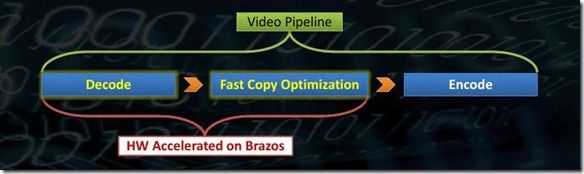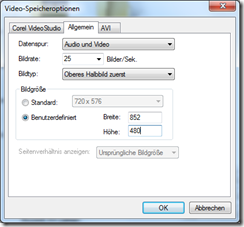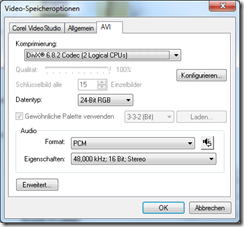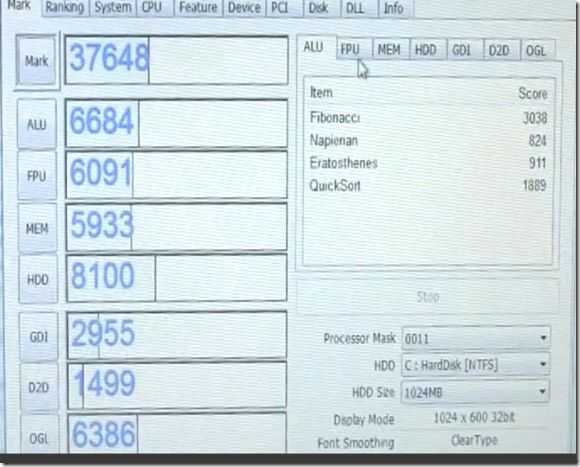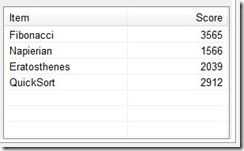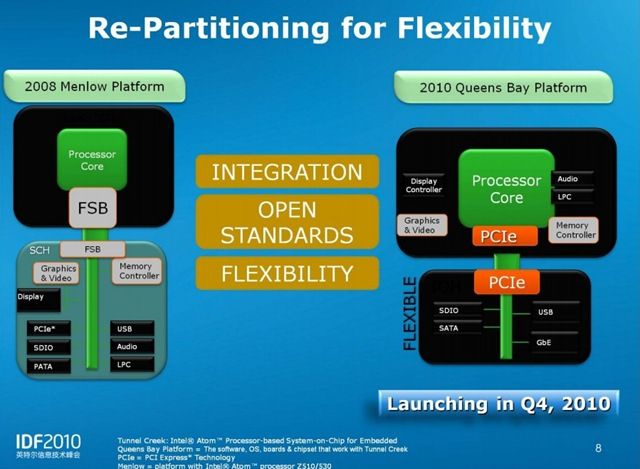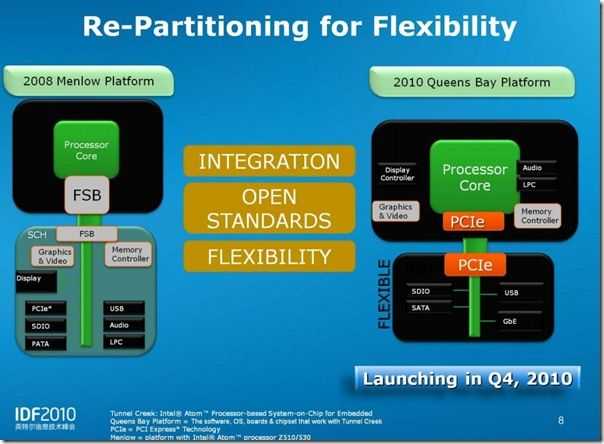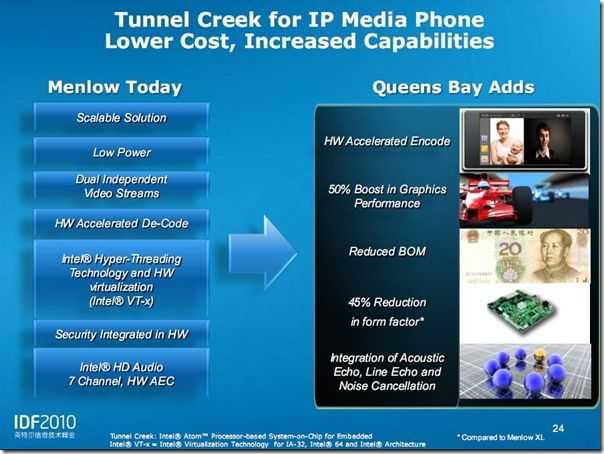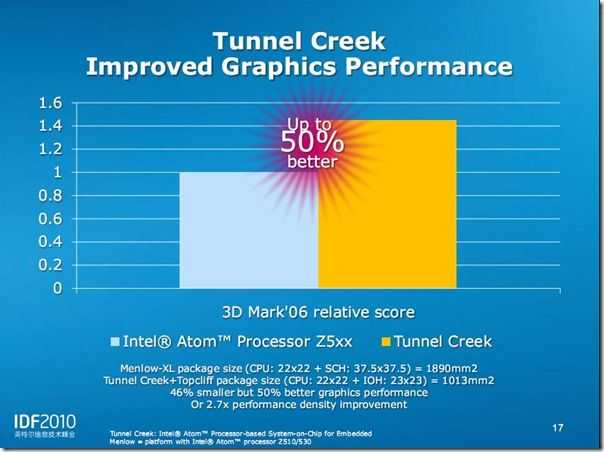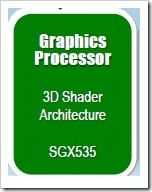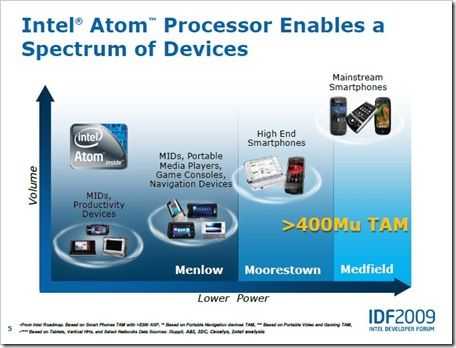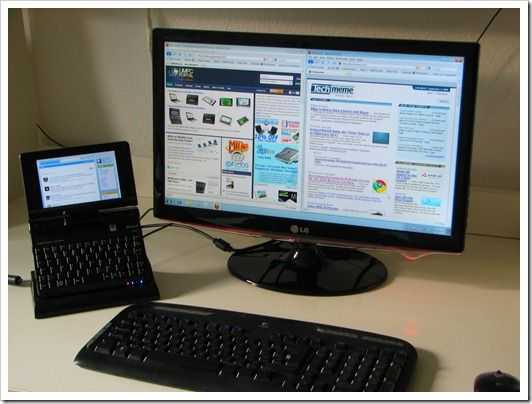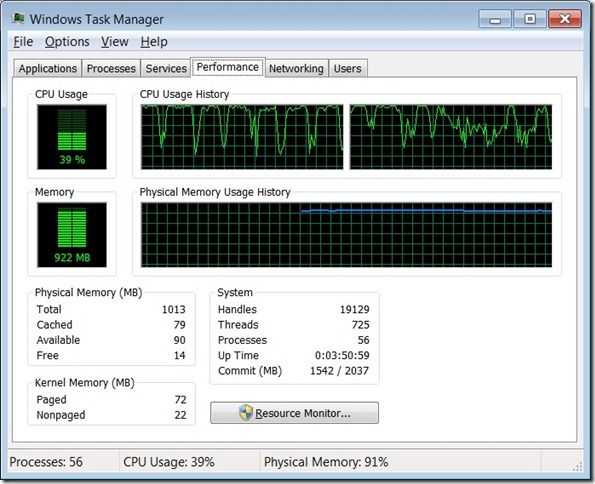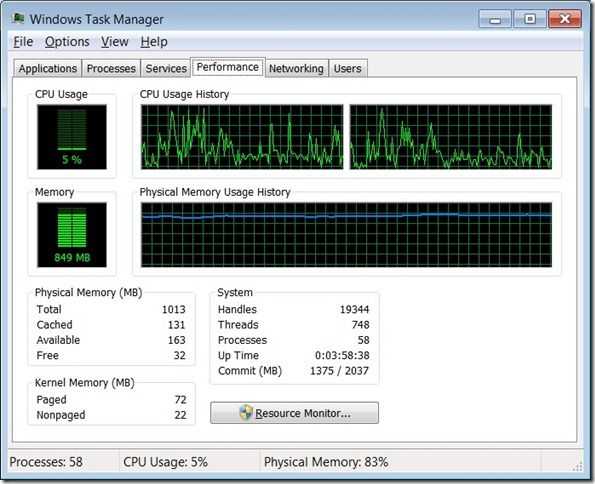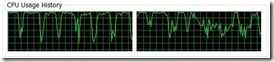You may recall that I lost a number of days work last week. Test results, screen caps and a whole bunch of text went out the window when I did a factory re-install on the device I was both testing and writing the article on. That will teach me!
The article was Part 4 of the Ultra Mobile Video Editing series and was a detailed look at two Brazos-optimised video editing applications on the Lenovo S205 AMD E-350 device. The results were, in general, quite impressive with both Cyberlink Power Director 9 and Corel VideStudio X4 showing use of the platforms features. In some cases, hardware video decoding and effects rendering was significantly speeded up through use of AMD Brazos features. In some cases, the results weren’t so good. It all depended on the type of output file.
After I lost my work on the reivew I wrote an overview of AMD APP enhancements amd i’ve just updated that with input from AMD and Cyberlink. The key thing to know with the C and E-Series APUs is this AMDs video encoding acceleration subsystem (which used to be called Avivo) which is used by many of the AMD enhanced video editors and converters, is not implemented on the E-350 (or its drivers.) It’s likely to be because it’s actually slower than the CPU but the end result is that there are limits to the enhancements that can be made.You can’t expect General Purpose GPU (GP-GPU) enhancements.
The diagram above shows the Cyberlink PowerDirector Brazos acceleration process. Note that the encode stage is 100% CPU bound. Actually this Cyberlink diagram is slightly wrong because there are some encode enhancements implemented in specific effects code that has been written to use Open CL/APP by Cyberlink.

Corel Video Studio X4 (above) and Cyberlink PowerDirector 9 (bottom) video editing panes.


Click to enlarge. These are the hardware acceleration features in Video Studio (left) and PowerDirector.
Ultra Mobile Video Editing Test Results.
The parameters I’ve set for the project are shown below and you can read about why these parameters have been set here.
- PC and software to cost less than 600 Euros
- PC to be less than 1.5KG with 12 inch screen or less.
- Total camera + PC solution to weigh less than 2KG and cost less than 1000 Euro
- Source video should be 720p
- Video sent to YouTube should be 480p minimum
- Editing solution must include watermarking, overlays, crossfades, and multiple audio tracks.
Testing results. (Summarised from paper notes taken during testing.)
Source file: H.264 720p 8mbps 25fps. Output file H.264 720p 5mbps. All possible acceleration turned on. System power settings set to ‘always on’ (full power.)
1 Corel VideoStudio X4 managed to do this test in 3.7x real time which, for such a heavy processing job, is impressive. PowerDirector 9 took significantly longer.
2 In this test, the video decoding accelerations and memory transfer accelerations implemented tend to have little effect as the processing is very CPU intensive. Hardware video decoding and memory optimisations start to have a more significant effect where output files are smaller and use a less complex codec. 720p H.264 input and MPEG-2 DVD file output is a good example. Resutls were the same with and without accelerations enabled. Using the AMD System Monitor (V0.91) very little GPU activity was seen.
3 Using Corel VideoStudio, the E-350 CPU was 1.5x faster than the C-50 and 2X faster than an N450 CPU on this specific video encoding test.
4 For this project (480p minimum output size requirement) there wasn’t an output profile on either software suite that supported the required 852×480 output resolution. 852×480 is a favorable resolution for enabling HQ/480p experience on YouTube.
5 By adding DivX Pro to the Lenovo S205 I was able to create the required output in an AVI container. I was not successful in getting MP3 audio into the container but I’m confident this is possible. Divx Pro is a 19 Euro license. Divx Pro is a similar implementation of MPEG4 to H.264 (MPEG 4 Part 10) The rendering speed was approx 2.2X real time. This was the best result I achieved in all the tests I did and one that proves the AMD E-350 is capable of producing fast results for my specific video editing and upload requirements. Based on this test it appears that Divx Pro is more tunable (for both resolutions and encoding speed) than the H.264 codecs used in these editing suites.
6 I was able to output a 720×576 file with 16:9 aspect ratio (correct when re=sized to 852×480) using Power Director 9. The rendering speed was an impressive 1.8x real time. This option as sub-optimal as some resolution is lost when the rendered file is squashed into a 720-wide frame.
Other notes:
- The YouTube processes on both Cyberlink PowerDirector 9 and Corel Videostudio X4 don’t support an HQ profile. On Cyberlink, the profiles outpur WMV files which took much longer then H.264 files to output. (Aprox 5.5x real time)
- VideoStudio took a very long time to start from fresh boot. Over 60 seconds. PowerDirector 9 is about 25 seconds to start up in the same scenario.
- Both video editing suites were fluid in their editing processes.
- Power Director has some effects that are implemented in OpenCL for a significant acceleration advantage.
NotebookItalia also did tests (translation) with Corel VideoStudio and got similar results with Corel VideoStudio . We worked together on cross-checking our articles before posting.
Summary
Editing 720p content with these two software packages is quite acceptable for small, in-field projects. Rendering profiles need to be chosen carefully though to get the best out of the system. For my requirements a 720p H.264 file input and a 480p file output for optimal YouTube uploading I found that a combination of Corel VideoStudio and Divx Pro worked best. Hardware and memory acceleration works in this process and with an 8mbps H.264 720p file input and 480p 30fps file output with ‘fastest’ Divx encoding settings and a 2Mbps bitrate. Rendering rate was 2-2.5x real time depending on audio codex setup. (Using high-power ‘always on’ battery settings on the system.) The images below show most of the configuration settings used.
With most of the process being CPU-load though, one wonders what a dual-core N570 CPU would achieve with the same test. I will be looking to get that result added to this report as soon as possible.
Let us all know about your mobile video editing experiences in the comments/discussion below.
Stay tuned for the next part of this series where I will be testing a standard laptop CPU and chipset, possibly an Intel Sandy Bridge system.