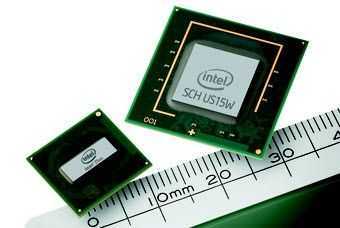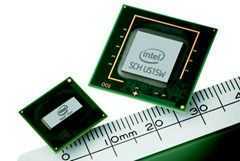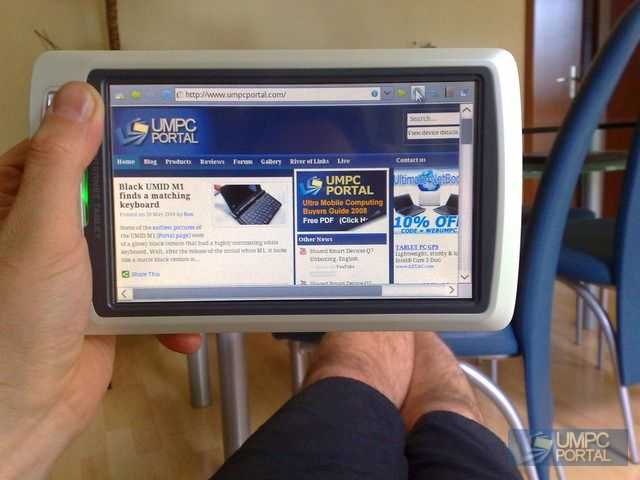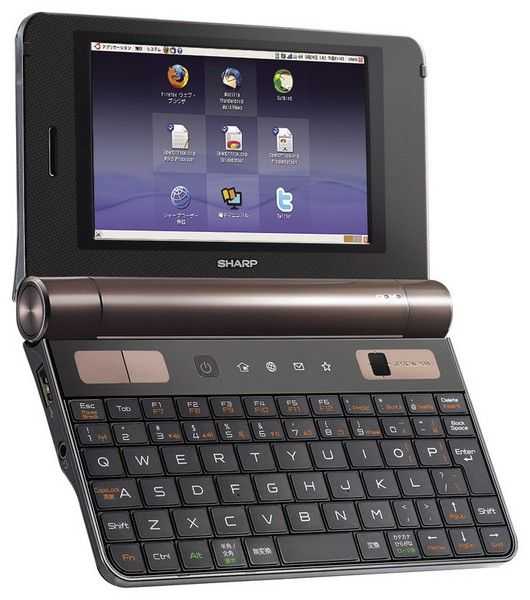I remember getting excited about the original Touchbook when information started coming through in mid 2009. The modular keyboard/tablet concept seemed sound and the ARM Cortex processor offered a chance to see how the new architecture could perform.
I remember too, the disappointment in the first weeks of deliveries as people started reporting issues that ran through hardware and software. A year later, many of these early owners are somewhat unhappy about the new product announcement. We cancelled our order before the credit card was booked, walked away and haven’t looked back until today.
That history makes us somewhat sceptical about the latest version of the open-source design from Always Innovating. The Smart Book [Registered trademark no less!] sticks with the modular approach and adds a MID (Mobile Internet Device.) The MID sits in the back of the device and contains the processing unit, an upgraded Ti DaVinci module with a Cortex A8 1Ghz CPU. The MID runs the core software and what you’ve got is a tablet-style frame, screen and connectivity (upgraded to capacitive touch) and an optional keyboard unit with power and additional connectors. If you don’t want the MID module, you can choose to buy the tablet component with its own motherboard in place of the removable MID. The image and video below shows the concept more clearly.
In addition to the hardware changes Always Innovating are offering a tri-OS system that can switch, instantly, between the classic Angstrom distro, Android Open Source and Ubuntu. There’s even talk of Google Chrome being available. When the device ships by the end of the year, these OS’ will be updated to the latest versions. (10.10 Ubuntu, 2.2 Android.) With these operating systems being highly customised to work simultaneously, there’s a lot of interdependence so hacking the builds isn’t going to be simple.
Full Specifications:
- ARM Texas Instruments cortex-A8 with video and 3D acceleration
- Numonyx 512MB RAM + 256 MB NAND
- 8GB microSD card
- 1024×600 8.9" capacitive touchscreen
(see the demo on the Touch Book page) - Extractable Mini Book
- Detachable Bluetooth / USB keyboard
- Stored-in 2GB USB keychain
- Stored-in Dual Screen
- Wifi 802.11 b/g/n
- Bluetooth class 2.1
- Video output HDMI 720p
- 4 available USB 2.0 (2 internal, 2 external)
- 3-dimensional accelerometer
- Speakers, micro and headphone I/O
- Headset included
- 3 batteries:
- 12000mAh in the Keyboard
- 6000mAh in the Tablet
- 1500mAh in the Mini Book
- outstanding battery life
- FCC, CE, UL-certified, 5V, 3.5A power adapter
- Bi-color silver/black case
- Dark-red transparent back cover
- Secured attachment system of tablet into keyboard
- 9.7" x 7" x 1.3" for 3 lbs
Once again I find myself interested but this time I won’t be laying down my credit card and with the total cost at over $550, it’s an even bigger risk this time round. The tablet section can be had for $199.
More detailed information can be found over at Linux for Devices.